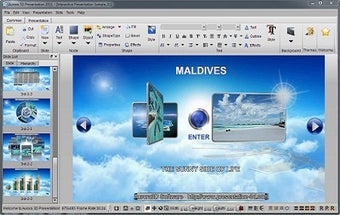How to Make a Windows Movie Using Aurora 3D Presentation
Screenshots
Recently, there has been an increasing number of people who are using 3D animation software to create realistic and life-like movies and games in a matter of minutes, but the recent introduction of the Windows operating system has also made it even easier for users to create realistic video games and movies using their computers. A new program called Windows Movie Maker has made it easier for video gamers to create films, videos and games with the use of their computers. In fact, the popularity of Windows Movie Maker has prompted many online video game designers to release their products for free online as well.
To download a free version of Aurora 3D Presentation 2010, you can click here now. To go to developer homepage of Aurora 3D Presentation 2010, you can click here now. In this software, you will be able to easily import photos and use 3d effects such as translucency and reflections. It has the ability to quickly build and edit any level or scene you want to.
To create a 3D animation using Windows Movie maker, you need to import all your photos into a "Movie" folder. After importing all photos, you will be able to view all your photos in a map view. From here, you will be able to select a photo from your computer's desktop that you want to use as a reference in the movie. This is where you will add text, choose colors and apply other visual effects. After you are done with all these, you will be able to finish a movie in just a few minutes.