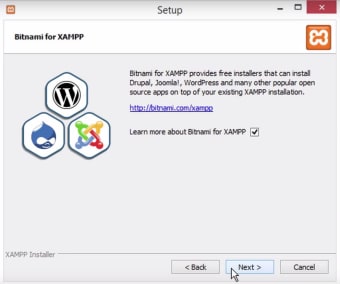XAMPP: Web development stack in one pack
Screenshots
XAMPP is an open-source web development application distributed by Apache Friends, offering an entire development stack in one package. XAMPP comes with Apache HTTP, MariaDB, and interpreters for PHP and Perl. This makes XAMPP a quick way to deploy web development solutions even on a localhost. This all-in-one package is a flexible solution for new developers or teams who need to test new products quickly.
What is XAMPP?
XAMPP is a recursive acronym. The X identifies it as a cross-platform application. The rest of the letters identify the solutions provided in the package: Apache, MariaDB, PHP, and Perl.
XAMPP allows you to run a web server installation right on your Windows, Linux, or Mac desktop computer. You don’t need access to the internet to test web development products. This is the biggest advantage of a XAMPP server.
XAMPP mainly provides a method for acquiring and updating to the latest version of all of its included tools. Most of the builds that XAMPP releases aren’t for XAMPP itself, but for its individual components.
While it’s tempting to always update to the latest version of a platform, always remember to back up your server before you do. New updates may contain more bugs and issues than they solve, so always keep a backup handy so that you can revert to an earlier server image if needed.
Usage of XAMPP
XAMPP stands out for its simplicity in setting up a WAMP webserver stack. Its user-friendly nature extends to the deployment of common packaged applications, facilitated by Bitnami. Initially, XAMPP was designed primarily as a developmental tool, enabling web designers and programmers to test their work locally, without needing internet access. To streamline this process, numerous crucial security features are disabled by default, although XAMPP can host web pages on the internet. For securing key parts of the package, XAMPP includes a specialized tool for password protection.
XAMPP also offers robust support for database creation and management in systems like MariaDB and SQLite. After installing XAMPP, local hosts can be treated as remote hosts, allowing connection through FTP clients. This is particularly advantageous for setting up content management systems such as Joomla or WordPress, with applications like FileZilla enhancing this process. Additionally, XAMPP enables the connection to localhost through an FTP within an HTML editor, further expanding its utility.
Tools and updates
Users of XAMPP can rest assured that they’ll get the latest and most stable builds. XAMPP is updated any time any of the languages contain receive an update.
If you’re attached to certain platforms, like Drupal or Joomla, Bitnami has provided a way to install add-ons like these on your XAMPP server. These are considered ‘add-ons’, and they’re similar to what you’d find in cPanel.
Bitnami offers installation support for a fair number of programs, like Typo 3, Moodle, myBB, and OpenCart. You can also find installations for Joomla, WordPress, MediaWiki, and SugarCRM.
These packages install directly into your server. You can open up the directories and inspect and edit all of the files. Most of the included add-ons are open-source applications. You could further install plugins for these apps if you wanted to, and open / edit those files as well.
Since XAMPP runs the server as a localhost, you could connect via FTP if you so desired. This is mostly useful if you’re working with a development team. They’ll be able to FTP into your server and adjust, add, or delete files as necessary, as long as they’re within the scope of the server. This could still make you vulnerable to security threats, especially since XAMPP’s security features are turned off by default.
Behind the curve
XAMPP has been around since about 2010. Since JavaScript wasn’t as powerful then as it is now, it makes sense that XAMPP distributes the software most commonly used in the early part of that decade.
However, the landscape of application development is changing. Shard databasing and JavaScript-only scripting is becoming significantly more commonplace. Despite this, XAMPP doesn’t offer mongodb or Node.js in any of its packages.
Do I need XAMPP on my PC?
Installing XAMPP on your PC is a wise choice if you're looking to create a development site for testing or other similar uses. XAMPP enables you to operate a website directly from your computer. Setting it up allows you to easily initiate a new WordPress installation with just a few clicks.
Do I need XAMPP for PHP?
For web-based PHP development, you'll require a web server such as Apache and a database like MySQL, both of which are supported by XAMPP. XAMPP serves as a local server that operates seamlessly on personal computers and is compatible with both Windows and Linux systems.
What to do if Apache is not starting?
Occasionally, you may find that Apache does not start, even after clicking the Start button several times. This issue is commonly due to another service running on the port required by Apache, which is by default set to 80. For example, this error can arise if Skype is launched before initiating Apache.
In such cases, it's necessary to temporarily stop the conflicting service and then restart it after Apache has been successfully launched. For instance, with Skype, once you restart it post the Apache launch, it will find and use an alternative port to function.
Within the installation directory, you'll find a program named Port Check (xampp-portcheck.exe). Double-clicking on this tool will display the status of the ports required for Apache, MySQL, and other software components included with XAMPP. If the essential ports are already occupied, the program will show the names of the services running on those ports.
By addressing these port conflicts, you can ensure that Apache starts as intended without interference from other services. Managing these settings effectively allows for a smoother operation of your local server environment, particularly when running multiple applications that require specific port allocations. This proactive approach to resolving port conflicts is crucial for maintaining an efficient and functional development setup on your PC.
XAMPP alternatives
AppServ is a similar packaged installation bundle. It includes Apache, MySQL, PHP, and PhpMyAdmin. However, it’s only intended for Windows 10 machines, while XAMPP is cross-platform. It also has far less support and an inconsistent development cycle.
Another alternative is what’s known as the WAMP stack, which consists of Windows OS, Apache HTTP, MySQL, and PHP. Which this stack isn’t an installer like XAMPP is, it’s still worth talking about. The biggest issue with WAMP (or the Linux version, LAMP) is more about its inability to migrate to a server without knowing the OS. The absence of Perl isn’t a huge factor; cross-compatibility, however, is a big issue.
A necessary component for development
XAMPP makes it easier to deploy web solutions. It allows you to develop and test on a local device before you ever need to push to a server platform. For smaller developers, this translates to cost savings: you won’t need to buy your own server to play around on; you can do it all on your localhost.
As JavaScript becomes the standard for application development, however, XAMPP will need to make adjustments to provide packages for Node.js developers.
The latest stable releases offer only the latest versions of the included software. Recent updates have the latest versions of PHP 7 added to the package. Those PHP 7 updates include fixes for crashes, adjustments for error handling, and patches for memory leaks.