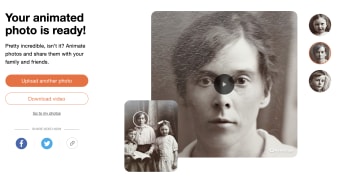Find long-lost relatives
The MyHeritage website allows you to search its vast databases and discover new relatives on Windows, Android, and iOS. You can attach them to your family lineage, using official records like birth certificates and others to enrich individual entries, or upload, enhance and animate your ancestor’s photos.
Get started with MyHeritage
You can start by creating a free account. You will be required to supply the following information: gender, first and last name, email address, year of birth, country, and a password. You should read and accept the terms of service and the privacy policy before clicking ‘go’ to create your account.
MyHeritage will take you through a process where you supply information about your parents, grandparents, and so on. The information you need to provide is a first name, last name or maiden name, year of birth, or country. You need to indicate if your grandparents are still alive or supply the year of death.
Advertisement
The system searches its database, and if you agree with the profile found, you combine it with your lineage.
With the basics done, expand your lineage manually by attaching people and information you know. You have different view options like family, pedigree, fan, and list view. You can zoom in or out, scroll using arrows on the right side of the screen, or use the home button to go back to your profile.
If the system finds any matching profiles, it will give you a yellow discovery block. If you agree with the information provided, confirm and link them to your lineage. In this way, keep exploring and link matched profiles to expand your family line.
Free with paid options
The free account lets you experience the power of smart matches, but you will reach your limit of 250 very quickly and then have to pay to build your lineage further. The site offers four premium options.
MyHeritage vs Ancestry
Both sites offer the same features, but Ancestry focuses on North American and MyHeritage on European records.
Discover, enhance and animate
You can use MyHeritage to discover new relatives, upload, enhance and animate your family photos. If you want to build just a primary ancestors lineage, the free plan will be sufficient. Otherwise, you can subscribe to any of the four plans for in-depth research of your ancestors.