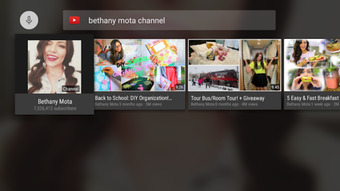A free app for Android, by Google.
Screenshots
If you're a streaming content fan, YouTube is essential. But for the ultimate big-screen viewing experience, YouTube for Android TV is the way to go. After spending hours navigating the interface, exploring content, and testing its features, here's my take on this must-have app.
Everything YouTube and more
YouTube for Android TV is the familiar YouTube you love, supersized and optimized for the television experience. The clean interface makes browsing incredibly easy, whether remote or voice search. It keeps your subscriptions seamlessly organized while the home screen intelligently pulls recommended content based on your watch history. But beyond the usual, this version gets you more:
- 4K support: If you have a 4K TV, YouTube for Android TV allows you to indulge in a treasure trove of ultra-high-definition content. It's a treat for the eyes, from crisp nature documentaries to cinematic vlogs.
- Live TV integration (YouTube TV): The live TV guide neatly blends with on-demand content if you subscribe to YouTube TV. That's a whole new level of convenience!
- Casting from anywhere: The built-in Chromecast capabilities are perfect for quickly flinging videos or music from your phone or tablet to the big screen.
The not-so-good: It could be better
While YouTube for Android TV gets many things right, there are still areas for improvement:
- Occasional glitches: We noticed temporary buffering or minor freezes on some videos. Frustrating but not common enough to be a deal breaker.
- Interface fluidity: Navigation could be smoother and more responsive at times. It's not terrible, but there's a bit of lag compared to other smart TV apps.
Best alternatives for YouTube for Android TV
If you think YouTube for Android TV is not for you, you can see other alternative apps below:
- Smart YouTube TV: A popular alternative to the official YouTube app. It's designed with Android TVs in mind and often solves some of the official app's annoyances. Key features include ad-blocking, background playback, and sponsor skipping.
- NewPipe: A lightweight, open-source option for those prioritizing privacy and minimalism. NewPipe lets you enjoy YouTube videos with a clean interface, background playback, and the ability to download videos offline.
- Vimeo: Vimeo focuses on high-quality videos showcasing the work of filmmakers, artists, and independent creators. Vimeo is worth exploring if you're looking for visually stunning or thought-provoking content.
- Dailymotion: This long-standing competitor to YouTube is a strong general-purpose option. Dailymotion boasts diverse videos from everyday users and well-known content creators.
Also, you can look at the streaming services below:
- Netflix: The biggest name in streaming with tons of popular TV series and movies.
- Disney+: Home to beloved characters and franchises like Star Wars, Marvel, and Pixar.
- Hulu: Offers a balance of current TV shows, cable hits, and original content.
Which alternative is best depends on your interests and viewing habits. It's worth trying a few to discover which best suits your needs!
Is it worth it? Absolutely!
Despite a few shortcomings, YouTube for Android TV dramatically enhances how you consume YouTube content. It's an unbeatable gateway to an incredible range of videos, music, creators, and more – all presented with the grand scale your TV deserves. If you have an Android TV device and don't already have YouTube for Android TV, download it immediately. You won't regret it.