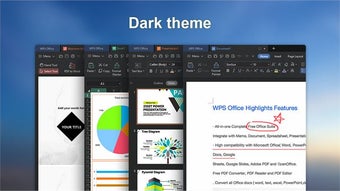WPS Office - Free alternative to Microsoft Office
Screenshots
WPS Office is a set of office tools for writing documents, creating spreadsheets, and creating presentations. Made by Kingsoft, a Chinese company, it is a strong competitor against the well-known Microsoft Office. It’s built to be easy for anyone to use, whether they're working on something big or just a small project at home. You can use this office suite on your Windows PC.
WPS Office is a great alternative to Microsoft Office
Many people use Microsoft Office for their work, but WPS Office is another great choice worth considering. Here’s why it stands out:
- Smart Help with Writing: WPS Office uses smart technology to give you quick help with writing or improve your writing.
- Working with PDFs is Easy: You can change PDFs, add images or text, and even sign them safely and easily.
- Creating Presentations Anywhere: With WPS Office, making slideshows with cool designs and effects is simple. You can also use your phone to control your slides during a presentation.
- Spreadsheets Made Simple: Handling numbers and data is easier with WPS Office, thanks to its ready-to-use formulas.
- Save Your Work Online: Your files automatically save to online storage places like Google Drive, so you can get to them from any device, anywhere.
- Keep Your Files Safe: WPS Office can protect your documents, keeping your work secure.
- Easy sharing: You can easily share your files over Wi-Fi or online, making it simple to work with others.
What is the difference between Microsoft Office and WPS Office?
When comparing WPS Office to Microsoft Office, there are a few things to keep in mind:
- Ease of Use: WPS Office is designed to be user-friendly, making it a good choice for people who aren’t tech-savvy.
- Works with Many File Types: It supports all the major file types you’d need for office work and ensures you can work with files from other programs as well.
- Available Everywhere: WPS Office works on more devices, including Linux and mobile devices, so you can continue working no matter where you are.
Is WPS Office fully free?
One of the best things about WPS Office is that it's totally free. Unlike Microsoft Office, which might cost you money, WPS Office doesn’t charge anything.
WPS Office is a budget-friendly choice for all your office needs. It is packed with features that make your work easier and more secure without costing you a penny. WPS Office is worth checking out for anyone looking to get their tasks done efficiently and without hassle.