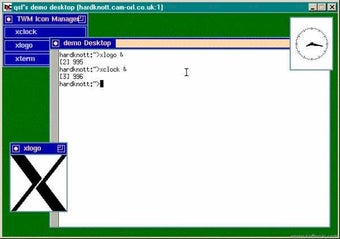Why using VNC?
Screenshots
VNC stands for Virtual Network Computing. It's a cross-platform graphical user interface tool that was developed in order to remotely access another computer through its graphical user interface. What this means is that you, as a desktop PC user, would be able to control a different computer on a network by using a VNC client/server software program. Obviously, you're not able to do this if you're sitting at your desk typing away on your keyboard, or if you're sitting at your desk, but thanks to the modern day technology of a VNC server, you can literally be connected to a different computer by just connecting to the Internet and then connecting to your VNC server.
With a VNC server component, you have the ability to manage multiple computers remotely. You can be connected to another desktop PC by a VNC viewer and then simply open up the VNC viewer, and then get into a remote session where you can control whichever computer you want. In other words, with your VNC server component, you have the capability of being able to control multiple computers remotely; you don't have to be in the same room with each other. By controlling your computer through a VNC viewer, all you have to do is launch the program, pick up the mouse, point to somewhere on the screen, and then move the mouse cursor around, so that your computer is responsive to where you are.
This is why VNC is great for businesses that want to have other employees or workers that are in a different part of the country be able to collaborate on a project. Without VNC, you would have to hire a large number of people (or hire them through a travel agency) to physically be in front of each other, which would obviously cost a lot of money and take a lot of preparation time. With VNC, though, you can have remote access software (also known as remote access software) that allows you to control another computer, be it a desktop PC, laptop, or even a smartphone. VNC is the ultimate protocol, allowing people to work together no matter where they might be.