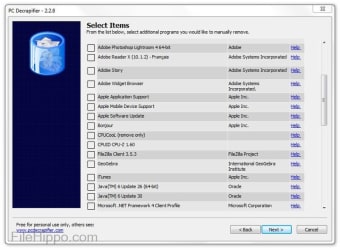Screenshots
When you get your hands on a brand new PC and boot it up for the first time, you should be able to sit back and watch it take off with blistering speeds and no bugs. After all, it’s a new PC right? Instead, your new computer may, in fact struggle to get started. This is due to preinstalled junk (bloatware) that vendors dump onto new computers.
This Bloatware is more than a tad irksome, as it actively consumes your computer’s resources, it can really make your system slow and unresponsive. This is where downloading a tool such as The PC Decrapifier comes into play.
The PC Decrapifier is a free tool can remove programs and unnecessary startup items, which will slow down your PC. the app is easy to run and use. Simply download and run it as there is no installer and it is self-contained. When you do run it, The Decrapifier will walk you through, step by step, on what to remove form your computer. All from a single windowed interface.
Overall, The Decrapifier is a really great tool to erase unwanted software and stubborn files, which cannot otherwise be removed form your PC easily.
Your new PC should be great when you first get it, so using a tool like this is a really good idea, and it is worth your time to clean out your new machine and get it running at optimal capacity.