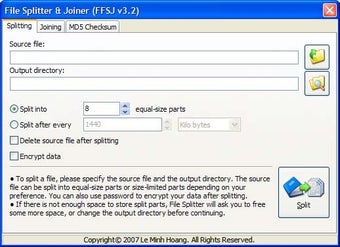How to Get the Fastest File Splitter And Joiner Application To Fix Your Slow Computer
Screenshots
The Fastest File Splitter and Joiner program will prove itself to be the fastest File Splitter and Joiner available. File-SJ includes two applications, File Splitter and File Joiner which are helpful programs that enable you to split a big file into small pieces that are easy enough to be sent as emails and stored, while also being handy programs for sending files by mail. These programs can be used for both home and office.
The file-so is a simple and small program which enables you to quickly and easily split large files into multiple smaller files. The first thing to do after installation is to select a folder on your hard drive that contains all the files you wish to split. Once this has been done, you will need to go to the "split" tab on the left-hand menu and click on the "Open" button. You should see two or more files in the list of files that have been split, one is the actual file that you wanted to split and the other is the copy. Click on the "OK" button to close the first program and open the second program (file-sj).
The next step to complete the process is to open the other application (file-so) and follow the same steps as in the first program. This will allow the other application to search for the parts together with the exact same name in the registry. Upon finding the matching parts, it will proceed to copy the parts together. Once it has successfully copied all the parts, you will be able to download and install the fastest file splitter and joiner onto the infected computer.