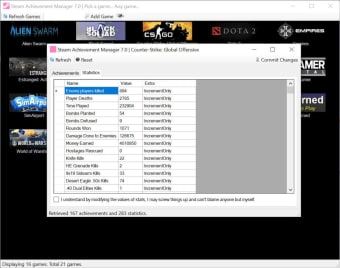Free app for Steam achievements
Screenshots
Developed by Rick Gibbed, Steam Achievement Manager (SAM) for Windows allows you to pick games from the Steam platform and unlock achievements. It’s a free app, and even if you uninstall it, any achievements you’ve unlocked will remain on your Steam gaming profile.
Games are added regularly so it’s worth checking the app listing every so often. SAM is still useful for viewing your achievements in all your games, even if you don't want to unlock them without earning them.
Is it safe to use Steam Achievement Manager?
Yes, it’s safe to use. However, within the Steam community, there’s a lively discussion about how effective it is. Additionally, it’s not known whether game developers can detect that you’ve unlocked achievements via SAM rather than by earning them yourself. Another concern that’s hotly debated is what devs can do if they discover that you’ve artificially unlocked achievements in their games.
Regarding the security of the app itself, we’re not aware of any instances where a user has experienced malware or any other cyber threat.
How do I see all my achievements on Steam?
Even if you don’t use SAM to unlock achievements, you can still use it to gather your achievements across all your subscribed Steam games in one place. Before you do this, you need to log into Steam and have it open:
- Go to the location where you saved the downloaded SAM files
- Double click on ‘Sam.Picker.exe’
- Choose a game from the list
- Wait for Steam Achievement Manager to bring in your achievements
- Repeat the previous steps for each game that you want to see in SAM
From now on, you can use SAM to provide an overview of your achievements across various games. You can also use it to unlock specific achievements.
Access your achievements
Naturally, the most attention-grabbing feature of Steam Achievements Manager is the ability to unlock every achievement within a game with just a few clicks. However, if you simply want to keep better track of all your Steam achievements, that’s also an excellent reason to install the app. Either way, the UI is clean and modern, and SAM itself is extremely easy to use. It’s a lightweight and easily accessible gaming tool for the gaming community.