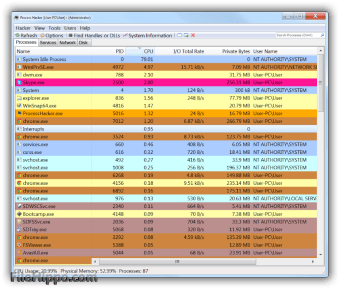Screenshots
Process Hacker is a free and open source app that will let you view all the processes that your system runs. The app is a powerful multi-purpose tool that can be used as a replacement for Windows Task Manager.
It will help you with debugging, malware detection and system monitoring. Process Hacker includes features like powerful process termination, memory viewing/editing and other unique and specialized features.
Process Hacker gives you a detailed overview of your system activity by highlighting the processes in different colours. You can also view your system resources by means of graphs and stats.
Key Features Include:
- Powerful process termination features.
- Detailed system information and graphs.
- Clear overview of running processes and resource usage.
- View and edit services.
- Bypasses security software and root-kits.
- Debugging and data analyzing support.
Process Hacker also allows you to copy data and shows you symbolic access masks. The app is customizable and open source, so you can modify it and redistribute it. Overall, the app has an easy to navigate user interface that is coupled with many powerful features. If you use Windows Task Manager regularly, then you really should consider using this instead.