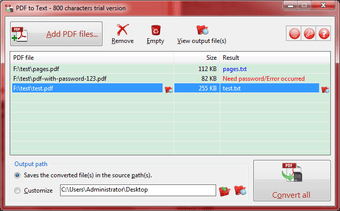PDF to Text Converter
Screenshots
PDF to Text Converter is a powerful tool for editing PDF files and extract text information from a PDF file. PDF to Text can be used to convert PDF files to Tagged text documents. With this tool you can make any PDF into Word or Excel compatible file easily. This software has the ability to do all sorts of conversions such as extraction of figures from PDF, Word & Excel. You can also extract text information from HTML documentation, audio & video files and images and password protected PDF's.
PDF to Text Tool is a free, open source software that can convert PDF files to text format. The output is exactly what you asked for, a plain text document. It is convenient, fast, effective and completely safe. It is a powerful tool for editing and transforming PDF files to text. You can use it for almost any purpose, be it creating report, email or sales brochure etc. It can also extract text from HTML and XML documents.
PDF to Text can be used on most of the computer systems such as Windows, Linux, UNIX and Mac. To extract text information from PDF files, you need a good PDF to Text program. It can be downloaded from the internet. To extract text from PDF files, you should install PDF to Text Program that can be obtained from the internet. It is free, effective and safe. In short it is the fastest, simplest and safest method to convert PDF files into text.