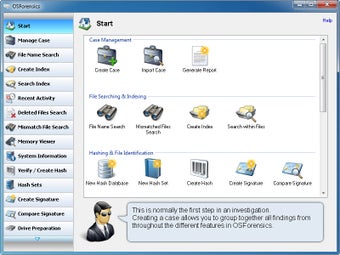Find out all the computer information you need
Screenshots
OSForensics is a complete toolkit that helps you find out lots of information regarding the use of a computer and the files stored in it. In OSForensics, you manage your tasks as police research or ‘cases’, as the program calls them.
OSForensics comes in very handy to check what your kids are doing on the computer, or even to be used by actual law agents in investigations. Plus, the program can be installed directly on a USB memory device.
The interface in OSForensics is neatly organized; it features a menu bar on the left side which gives you access to the different tools included in the program, organized by categories. You can search the computer for certain files, recover deleted files, track recent activity, or create a report with technical data about the computer.
OSForensics is quite fast when searching for information, though some tools seem to be a bit unstable. It’s also very easy to use, which is good since the program doesn’t include any documentation.
If you ever need to analyze a computer in depth, OSForensics may be the tool you’re looking for.