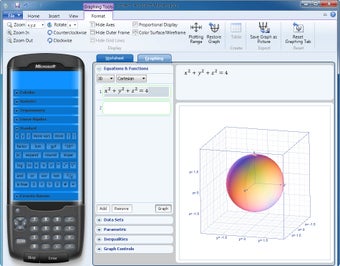Calculating Math With Microsoft Mathematics
Screenshots
Microsoft Mathematics is a cross-platform application that solves various science and math problems. formerly Microsoft Mathematics and Microsoft Access, it is mainly targeted at new users as a teaching tool. The application contains a database of arithmetic, calculus and algebra symbols, worksheets and exercises, as well as visual examples and quizzes. It can also be used as an interactive examination tool. The software can be downloaded from the Microsoft website for free. The website contains a number of tips and tutorials to sharpen the skills of a student in the use of Microsoft Mathematics.
The app is developed on the Microsoft Learning Server platform and can be accessed through the Microsoft Office Graph application or the Internet. Microsoft Mathematics can also be installed as a desktop app in a Windows PC or a Mac machine. A user can install the app through the control panel and it can be opened directly from the start menu. It requires basic Microsoft Office software like Word, Excel and PowerPoint to work.
The first tab in Microsoft Mathematics is marked as "algebra and graphing tools". This contains a large collection of formulas and their definitions, as well as the calculator tab which allow one to enter mathematical computations. The second tab is called "geometry". This contains the familiar calculation tables such as perimeter, area, volume, area ratio, gravitational constant, volume formula and more. There are also calculators for arithmetic and geometric expressions.