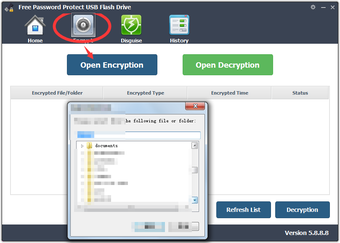Free Password Protect USB Flash Drive
Screenshots
Whether you need to keep confidential information safe in a professional setting or just want to keep something private for personal reasons, Free Password Protect USB Flash Drive could be the solution for you. With its free download and simple interface, it'll take mere minutes to set up a password of your choice which will need to be entered before anyone can access your USB device, its folders, or files.
The software allows you to encrypt and protect a whole USB device or individual files and folders within it. This is particularly useful if you use the same device for work and home and want to keep those two worlds separate. The second set of features available is disguising files and folders. Instead of appearing as an invitingly named location on your USB, you can have files and folders appear as innocuous-looking icons such as printers or the recycling bin.