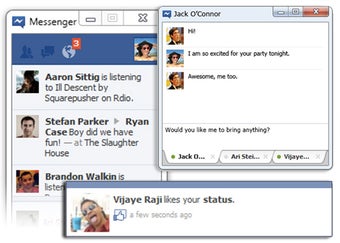Facebook Messenger For Windows 7 - Getting Started With Facebook Messaging
Screenshots
Facebook Messenger for Windows 7 allows you to chat with people around the world, all from the comfort of your home. It doesn't matter if you're chatting with your old college friend or your high school crush, now you can share photos and video clips through this convenient web based application. If you haven't used it before, there's no time like the present to check it out. You might have heard that Facebook Messenger for Windows isn't compatible with the Windows XP platform, but that's not true. In fact, Windows 7 can actually run Messenger extremely well!
This application is very easy to use and also includes many useful features. For example, you can chat with friends even if you're not on your home PC. You can also use the Windows sidebar as a place to see notifications, chat with others, and browse through your News Feed. You can also send and receive messages on Facebook from your phone, tablet, or laptop just as easily as you can on your desktop. With so many features available, it's no wonder that more people are picking Facebook Messenger for Windows 7.
The Facebook Messenger for Windows 7 app will provide you with access to everything that the web version can do, as well as many of the neat features that the mobile version has. This app is very similar to the Facebook messenger app that comes with Windows Vista and provides you with everything that you need in order to communicate with your Facebook friends on the go. If you use this application regularly, then you'll definitely find it indispensable, and you'll be able to use it from any PC. Just make sure that you always have the latest version installed, and that your Windows update is being performed in the background.