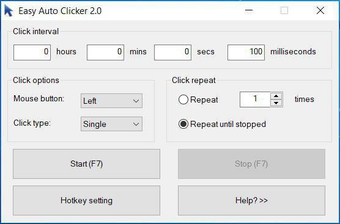Free automatic clicker for Windows
Screenshots
E Auto Clicker is a free app for Windows. This little application allows you to schedule simulated mouse clicks and executes these clicks on your behalf. Automated mouse clicking is especially popular when you need a head start in a video game that requires periodic clicking to gather resources.
You can download this application for free for your Windows PC. Other free apps that offer similar features and benefits include FYT Auto Clicker, GS Auto Clicker, Free Mouse Auto Clicker, FastKeys and AutoHotkey.
Features
You can select a position on the screen that needs to be clicked with this app. Further, you can choose between left or right mouse clicks, set the time delay between each click and choose how many times the app must execute the click. Changing the time delay or click location is easy to set up.
This small, simple app can give you an advantage in a game as you gather resources (especially if you’re sleeping). Easy Auto Clicker is an open-source app and hardly takes up any space on your PC.
Interface
Easy Auto Clicker has a great looking and easy-to-use graphical user interface that conveys information and features effectively. The app features hotkeys to start or stop the scheduled mouse clicks quickly. You can also use the buttons in the app. There’s also a built-in program that allows you to test out the clicking functionalities. It’s easy to configure auto-clicking on your computer and customise the options to your liking.
Safety
Easy Auto Clicker is a safe and legitimate application that simulates mouse clicks and doesn’t hack or exploit anything. The app isn’t a Windows system file and isn’t required to run the Windows OS. It’s safe to use and this free app can be downloaded from several sources, including the developer’s site.
Schedule your clicks and relax
Easy Auto Clicker is a safe and legitimate app that enables you to schedule mouse clicks on your Windows PC. Regular, non-stop mouse clicking can be useful for video games and other applications. You can decide where, how often and how many times the app must execute mouse clicks, making this an enticing download.