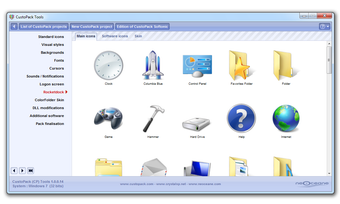Custopack for Microsoft Windows
Screenshots
Custopack Tools is a powerful digital instrument developed with several key features which enable you to customise the look of your Windows computer. CustoPack allows you to create your very own "Custopack" folder on your desktop which can be used to organise all your files. By adding a particular folder you can organise all your files in a way that is only possible with Custopack. This means that if you use a software program such as Windows Defender or Windows XP Home Edition, you will never have to search for your files again as they will be all right at your fingertips. There are many other features which are equally useful including the ability to sort out temporary Internet files and restore a desktop using an image of your current desktop background.
The Custopack application will also allow you to customise windows 7 using several theme packs which can be selected and installed. Theme packs can be found online and are simple to install and even simpler to use. Simply copy the theme pack onto your desktop, open up Custopack Tools, click "OK", then browse through your chosen theme packs until you find the one you want to use. To change the theme pack simply select it from the list and drag and drop it into the pane which displays the current theme packs you have loaded.
As part of the Microsoft Office 2021 suite, Custopack provides several tools that allow you to customize the appearance and behaviour of Microsoft Word, Excel and PowerPoint. These tools include Wordgeneral, Word palette and Microsoft PowerPoint templates. You can also edit and manage your Outlook Express email folders, access your Windows folder structure and create a network connection between Outlook Express and Microsoft Outlook. All the features provided by Custopack Tools are available in the Windows version of Microsoft Office as well.