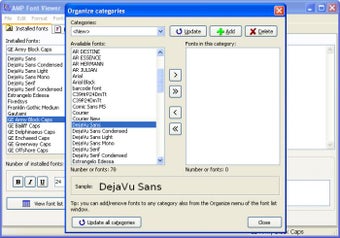What Is the AMP Font Viewer?
Screenshots
The AMP Font Viewer is an easy-to-use freeware Microsoft Windows program that enables one to view default fonts on your computer in all 16 colors. It's also referred to as FVTool (which has the FONT selector function). To use this application, you first need to download it from the Internet. Simply double click on the downloaded file and it will automatically install itself into your Windows system.
Once installed, the AMP Font Viewer window will open. You can choose from many fonts which are included in the software. The software gives you several visual and functional tools to help you enhance the look of your text or any other graphical objects on your PC. These visual tools have been especially designed to be easy to use and even a new user will find them very useful and simple.
The various tools present in the font viewer will allow you to easily change the default fonts in your computer. The available tools let you easily switch the font you are using according to the current theme you may be using in your computer or to match the touch input you are using with your PC. Furthermore, once you have selected the font you want, you can easily change it by selecting any character in the sample text or the text itself. However, before you select any character in the sample text, you need to type the letters properly to avoid confusion. Finally, you can easily save the changed fonts in your Windows system just by clicking on the 'Save Fonts' or the 'Save as' option found at the bottom-right corner of the Font Viewer window.