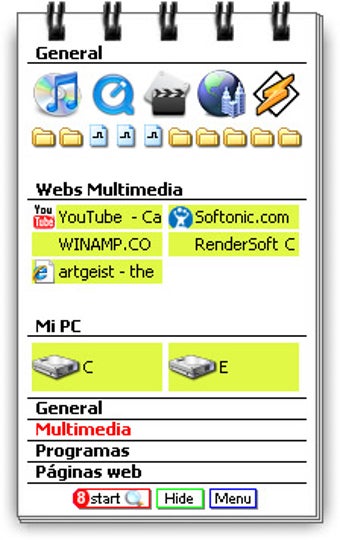Start Launcher - A Useful Desktop Icon Registry Cleaner
Screenshots
Start Launcher is an innovative new program designed to improve the functionality of your computer. 8Start utilizes the Windows sidebar as a means of providing users with an alternate interface that combines the good parts of the traditional Start menu and the more advanced features available on the Start menu such as the Task Manager and the Windows Explorer. Start is an easy-to-use program that is ideal for those who use Windows on a daily basis. Here, we'll take a look at how this innovative program can benefit you and how you can get it running on your PC.
Start Launcher allows you to organize your computer using its sidebar application menu instead of using the start menu, like most of the other programs on the start menu do. This unique program allows users to tailor their computer's start menu to better suit the tasks they perform on their computers. For instance, the program enables you to have multiple run programs side-by-side by organizing programs into groups based on how they're used. The taskbar at the top of your screen also becomes the start menu with your recent running programs arranged side-by-side so that you can see all your most recently used programs side-by-side.
When first downloading and installing the 8Start launcher, you'll discover that it installs in a neat little file and not much is actually required from your computer to use it. This application launcher is very easy to install and use, but once installed, you will find that it can simplify the use of your computer. You'll be able to arrange your desktop, start menu, and taskbar and you'll even be able to arrange the icons in these areas with great ease. If you enjoy the new look your desktop and start menu applications now offer, you'll enjoy this excellent utility as well.