Zoom Player for Windows
- By Inmatrix
- Trial version
- 18.0
Technical
- Title
- Zoom Player 18.0 for Windows
- Requirements
- Windows 2000
- Windows Vista
- Windows 8
- Windows 7
- Windows 2003
- Windows XP
- Language
- English
- Available languages
- German
- English
- Spanish
- French
- Italian
- Japanese
- Russian
- Swedish
- Turkish
- Chinese
- License
- Trial version
- Latest update
- Author
- Inmatrix
- SHA-1
1f19646ed72df76eb67a117d5159cd0923138900
- Filename
- Zoom_Player_V18.0.exe
Program available in other languages
Zoom Player for Windows
- By Inmatrix
- Trial version
- 18.0
Changelog
We don’t have any change log information yet for version 18.0 of Zoom Player. Sometimes publishers take a little while to make this information available, so please check back in a few days to see if it has been updated.
Can you help?
If you have any changelog info you can share with us, we’d love to hear from you! Head over to our Contact page and let us know.
Explore apps
Related software
Zoom Player Free
Zoom Player Home is the free version of Zoom Player Max media player for Windows. It is a flexible media player based on 'Smart Play' technology, which lets you play more media files with improved stability, greater performance, and less fuss. Zoom Player Home is easy to use with an intuitive interface that everyone can enjoy. With advanced playback and customisation options, Zoom Player Home gives you more flexibility than standard media players. It supports a wide range of file formats and can even play incomplete AVI files and those locked by third party programs. Key features include: Video and audio playback. 'Smart Play' technology. Fast loading. High performance media playback. Improved stability. Intuitive interface. Audio equalizer. Colour control. Screenshot feature. Advanced customisation options. Subtitle support. Free media player. With Zoom Player Home, you can customize your media playback in some creative ways. You'll be able to alter playback speeds with pre-set and custom speed selections, and choose an aspect ratio that suits you. It even gives you custom skins to liven up your interface and gives you flexibility with advanced mouse controls. Zoom Player Home makes a great video player for your Windows PC. It allows you to playback movies from DVD, hard drive or network connection. Set bookmarks to skip to your favourite scenes, and auto-remember where you left off when resuming a DVD. Overall, Zoom Player Home is a fantastic free media player with flexibility. It gives you a range of customisation features within a user-friendly and intuitive interface. Enjoy powerful media playback with the free Zoom Player Home. Check out the FileHippo review of Zoom Player Home Free. Try Zoom Player Max for an even better media playback experience.
Zoom Player Max
Zoom Player Max is a flexible and sophisticated media player for Windows. It is based on 'Smart Play' technology, which means you can playback more media files with improved stability, greater performance, and less fuss. Because it's easy to use, Zoom Player Max is suitable for every user level, but the advanced playback and customisation options make it great for power users, too. Zoom Player Max supports a wide range of file formats including Blu-ray and 4K, and can even play incomplete AVI files and those locked by third party programs. Key features include: Video and audio playback. 'Smart Play' technology. High performance media playback. Improved stability. Intuitive interface. Audio equalizer. Colour control. Supports Blu-ray. Screenshot feature. JukeBox mode. YouTube integration. Several advanced customisation options. Create ringtones from audio playback. Playback history. Subtitle support. 30-day free trial. If you're looking for a customisable media player, look no further. Zoom Player Max gives you extensive options from custom mouse gestures, skins, interface panels, and menus. You can also select a custom background image to display when nothing is playing, or when playing audio files with no associated image folder. Zoom Player Max is great if you want a smooth media playback experience. Thanks to the Smart Play technology, you'll experience improved stability and greater performance, without being slowed down. The volume equalizer and colour control will ensure your music and videos can be played without concern. Overall, Zoom Player Max is a great option for a Windows media player. It gives you a huge range of customisation options and ensures a smooth playback experience that won't slow you down. With a free 30-day trial, why not give it a go for yourself and try Zoom Player Max. This is a 30-day free trial of Zoom Player Max. Find Zoom Player Free here.
Zoom Player
A trial version program for Windows, by Inmatrix.
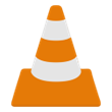
VLC Media Player 32-bit
VLC Media Player 32-bit - Free media playing software

KMPlayer 64X
Free Windows multimedia tool
Player for HD MX
MX Player HD: High-quality streaming

GOM Player
Free multimedia player

Zoom Meetings
A free video and audio calling app for Windows
WebEx Player
WebEx Player: Professional Video-Sharing Software for Business and Personal Use

TeamSpeak Client 32-bit
Connect with the Team on TeamSpeak

MPC BE
MPC BE is a user-friendly media player for the Windows platform, which supports numerous video and audio formats, thereby allowing you to play almost any file you want without any problems whatsoever. It is based on the original Media Player Classic and Media Player Classic Home Cinema projects, but it contains some additional features. With MPC BE you can play local files and also stream online content as well. MPC-BE is also capable of playing files from DVDs, Blu-ray discs, or other devices. Key features include: Easy to use interface. Lightweight. Multiple format support. Extended functionality. MPC BE features the usual series of basic functions; play, pause, stop, jump to, full screen, zoom, filters, shaders, and volume control, whilst also offering subtitles support with the ability to search for subtitles online. MPC BE also lets you choose the preferred rendered settings, such as the output range, (either 0-255 or 16-235), presentation, color management, input type, ambient light or rendering intent, vsync (either accurate or alternative), and GPU control. Nearly all the functions in MPC BE have hot key assignment support too, in case you don't like to use your mouse too much. Overall, MPC BE is a lightweight, intuitive application, which should play all your favorite media files, whilst providing you with an array of adjustable options. So, if you fancy a change to your usual media player, why not give MPC BE a try?
Pool 8 Balls
Engaging Free 8-Ball Pool Experience for Windows
Last updated
CapCut
Free video editing app
K-Lite Codec Pack
K-Lite Codec Pack: A bundle of multimedia codecs for Windows
K-Lite Codec Pack Mega
A comprehensive codec pack for Windows PCs
HEVC Video Extensions from Device Manufacturer
Stream HEVC Videos Seamlessly on Windows
Camtasia
A video recording and editing software
MKVToolnix
Free manager for MKV files
Handbrake
A free video converter for Windows
VideoPad Masters Edition
VideoPad Masters Edition Review - Video Recording, Audio Recording, Video Editing
K-Lite Codec Pack
K-Lite Coding Software - How Good Is It?
Cut Video App
Efficient Video Trimming with Cut Video App
VSDC Video Editor
Comprehensive Free Video Editing with VSDC
Free Video Editor
Effortless Video Editing with Free Video Editor