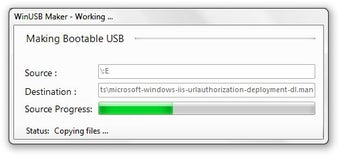WinUSB Maker - Simple Setup and Installation Steps
WinUSB Maker, created by Joshua Cell Creative, is a freeware utility which creates bootable USB storage device not just from ISO files but also other file folder containing the Windows installation program. It basically is a software tool to automatically make any portable removable device as bootable using Windows Setup. As the name suggests, it creates a WinUSB device from a Windows machine through the use of a USB cable. Although Windows does not require driver installation for WinUSB Maker to function, installing one would ensure faster and more reliable performance from the device. The utility comes with a host of other software applications including a startup manager, LiveArea, a virtual keyboard, a printer driver, an advanced task manager, a browser, and a manager for power and volume controls. All these features, along with the ability to make bootable USB storage devices, have been designed to make the device fully functional even without a Windows machine.
In order to use WinUSB Maker, you need to download and install onto your computer, among other things, the free "WinUSB" software that comes with Windows. Once installed, you can connect your device - be it a mouse, keyboard, USB flash drive or a digital camera - to the computer via a USB cable and run the WinUSB Maker software. WinUSB Maker will then generate a bootable usb drive which will then boot up into windows (you will see a blue boot drive icon on your desktop). If you see a word menu prompt, select "orage", if you want to upload the WinUSB image file that you've created, and if you want to install additional software on your WinUSB device, select "install software".
Installing WinUSB Maker onto a computer requires nothing more than copying the WinUSB image file onto the desktop or another location where you can access it. Once you have done this, you need only to follow any on-screen prompts for the configuration steps to complete. You should not need to do anything else to the device to simply save the image onto your hard drive, and boot up your computer to complete the setup. Once you have completed the installation process, you should find that the WinUSB device now has all of its partitions setup and ready for use with your new Windows installation. You can then use your new WinUSB storage device for data storage, data backup, audio/video transcription, video playback, online gaming, and more!
Advertisement