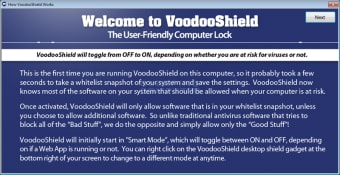Free Windows security software
VoodooShield by VoodoSoft is a free security and privacy tool for Windows devices. It lets you effectively shield your PC from malicious online content. It features a unique protection method, locking your computer while you’re running web apps, acting as a handy companion to a full-blown antivirus program.
Effective shielding
Unlike Avast or AVG, VoodooShield does not detect malware already on your computer. Instead, it acts as an online filter, desktop shield and a PC locker.
The primary function of this software is a deny-by-default mode, whitelisting apps and files you use. Its machine-learning, decision engine dynamically adjusts to your PC usage and behaviour, ensuring better protection with every day of use.
Advertisement
Plus, it requires no effort on your end, automatically toggling on as soon as you launch a web app and running silently in the background.
Easy setup
This program activates its Training Mode right after installation. At this point, it detects the apps you usually run, adding them to the whitelist to run without alerts.
Once it’s up and running, VoodooShield blocks unknown processes and requires permission before executing them.
There are two regular operational modes: AutoPilot and Application Whitelisting. The former is a bit less secure, relying on the program’s safety judgments; it displays fewer prompts. The latter gives you more customisation options but requires frequent responses.
Extra features
VoodooShield lets you customize functionalities to meet your needs. Once you activate the program, it’ll block any non-whitelisted program, but you can still access it by opening the pop-up notification and clicking the Allow button.
The Smart Mode reduces the pop-up clutter. It assumes that your device has no existing viruses and threats, focusing only on vetting new programs you’re accessing on the Internet or via a USB drive.
There’s also a local sandbox mode. You can use it to run suspicious programs without authorising any permanent changes to the Registry or file system.
A security boost
Although it can’t replace your traditional antivirus software, VoodooShield effectively complements such programs to boost protection and prevent issues down the line. It’s simple to use, runs discreetly in the background and features a machine learning AI for effective threat detection. All these traits make it an invaluable security tool.