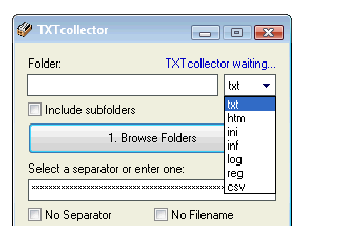How To Download Txtcollector For Windows 10
The new version of Txtcollector, v2.0, allows the user to select several text files, as opposed to a single file selection window in v1. With v2.0, it adds a new popup list with files ready to be copied, sorted and/or formatted, and is able to search multiple types of text files. It has a new "clipboard" feature which allows one to copy one or more lines of code from another application. A few other improvements have also been made. I myself managed to convert my old VB application into Txtcollector, using the freely available Open Office.
The program has received many favorable comments and recommendations from various sources, including the users' forum, blog posts and reviews on the website. The program works fine on both Windows 2021 and Windows NT machines. A basic option menu has been added to control startup options, and an option for "highlight" selected text files has also been added. An option for automatically saving inactive tabs in two separate windows has also been added. In addition, for those who use the Microsoft Outlook plug-in, this new function enables you to have a list of all active tabs in the current window, so that you can quickly locate and close them when necessary.
To download Txtcollector app, please visit the website below. Once you have downloaded the latest update of the program, you will be able to start saving your files as well as sorting your files and folders, by category and/or names. You can create as many folders and sub-folders as you wish, and you can create a popup list with all the files that you have copied, sorted and/or formatted. In addition, you will get to read reviews and testimonials on the website itself, so that you can know whether or not the software works for you.
Advertisement