TomTom Home for Windows
- By TomTom
- Free
- 2.21.19.1592948
Technical
- Title
- TomTom Home 2.21.19.1592948 for Windows
- Requirements
- Windows Vista
- Windows 7
- Windows 8
- Windows XP
- Windows 10
- Windows 8.1
- Language
- English
- Available languages
- Danish
- German
- English
- Spanish
- Finnish
- French
- Italian
- Dutch
- Norwegian
- Polish
- Portuguese
- Swedish
- Turkish
- Chinese
- License
- Free
- Latest update
- Author
- TomTom
- SHA-1
049c6995c50a659d7d1a94b956dd74cdda77714d
- Filename
- TomTomHOME2win32.exe
Program available in other languages
TomTom Home for Windows
- By TomTom
- Free
- 2.21.19.1592948
Changelog
We don’t have any change log information yet for version 2.21.19.1592948 of TomTom Home. Sometimes publishers take a little while to make this information available, so please check back in a few days to see if it has been updated.
Can you help?
If you have any changelog info you can share with us, we’d love to hear from you! Head over to our Contact page and let us know.
Explore apps
Related software

Adobe Acrobat Reader DC
Reliable PDF viewing and annotation for all users

WinRAR 64-bit
Trusted compression for personal and professional use

Google Chrome
A fast, feature-rich browser

WinRAR 32-bit
A reliable and secure file compressor

2007 Microsoft Office Add-in: Microsoft Save as PDF or XPS
2007 Microsoft Office Add-in: Microsoft Save as PDF or XPS for Windows explained

AnyDesk
Effortless remote access with AnyDesk
CCleaner Free
Cleaning and optimization made simple

Microsoft Office Suite 2007 Service Pack 3
Microsoft Office Suite 2007 SP3 for safest office works

WhatsApp
Seamless messaging across devices
Rufus
Efficient USB drive preparation for any system
Python
A language built on clarity and flexibility
CorelDRAW Graphics Suite
Master your designs with CorelDRAW Graphics Suite
Last updated
MSI Afterburner
Reliable overclocking for all graphics cards
IObit Unlocker
Simple tool for stubborn file access
BatteryBar
Detailed utility for monitoring battery performance
PhotoRec
Open-source data recovery utility
DroidCam
Turn your phone into a webcam
Razer Synapse 3
Centralized control for Razer devices
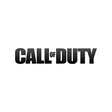
Call of Duty
Detailed World War II combat experience with squad-based action
IObit Advanced SystemCare
A tidy-up tool for everyday PC care

DriverToolkit
Streamline your system with automatic updates

Clover
Simplify folder management with tabbed browsing
HWMonitor
Comprehensive hardware monitoring for Windows
Icecream Screen Recorder
Flexible screen recording with built-in tools
Latest version
TomTom Home 2.25.1.14
Older versions
TomTom Home 2.24.11.8
TomTom Home 2.24.0.3
TomTom Home 2.23.0.4042802
TomTom Home 2.21.18.728633
TomTom Home 2.21.1.147
TomTom Home 2.20.12.112
TomTom Home 2.11.9
TomTom Home 2.11.3
TomTom Home 2.11.2
TomTom Home 2.11.1
Popular in System Tuning & Utilities

WinRAR 64-bit

WinRAR 32-bit
CCleaner Free
Recuva

DriverPack Solution Online
3uTools

VMware Workstation Player

DAEMON Tools Lite
TeraCopy

Unlocker