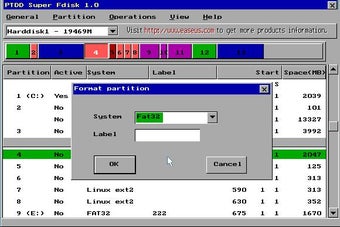Super Fdisk - A Simple Guide on Windows Partitioning
Super Fdisk is actually FREE software that is designed to simplify the complex task of partitioning a hard drive. With this free software you could: Create logical, primary and extended partitions. Delete logical, primary and extended partitions. Create, modify and activate FAT, NTFS and FAT32 partitions.
To fully utilize super fast disk cloning on Windows system, one should first create a FAT 32 partition table. The software allows the creation of any size of partition that is not yet in use on your computer. After creating a FAT partition, you can go ahead and delete the existing partition. This would leave a free, unformatted space which you can use to create a new partition. You may choose to create a primary partition, secondary partition or even a logical partition. These partitions will be used to create a bootable partition on the Super Fdisk OS.
Next, select the software to create logical partitions on your Windows partitioned hard drive by going to "disk management". You would now choose the "create primary partition" option in order to create primary partitions on the newly created partitions for Windows operating system. Finally, a new window will appear on the Super Fdisk window, click on "mount", and follow the simple steps required to install the Super Fdisk software. Once the installation is complete, you would be able to see a new bootable partition on your Windows partitioned hard drive.
Advertisement