Technical
- Title
- Subtitle Edit 3.6.6 for Windows
- Requirements
- Windows 8
- Windows Vista
- Windows XP
- Windows 2000
- Windows 7
- Language
- English
- Available languages
- English
- License
- Free
- Latest update
- Author
- Nikolaj Lynge Olsson
- SHA-1
fdbf8d560a8d154a0eca437601b7458f8ac36225
- Filename
- SubtitleEdit-3.6.6-Setup.zip
Program available in other languages
Changelog
We don’t have any change log information yet for version 3.6.6 of Subtitle Edit. Sometimes publishers take a little while to make this information available, so please check back in a few days to see if it has been updated.
Can you help?
If you have any changelog info you can share with us, we’d love to hear from you! Head over to our Contact page and let us know.
Explore apps
Related software
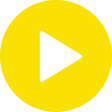
Potplayer
Free multimedia player for PCs
BS.Player
One of the best free multimedia players
Gaupol
Edit and synchronize subtitles with Gaupol
Automatic Subtitle Synchronizer
What Is Automatic Subtitles Synchronizer?
MKVToolnix
Free manager for MKV files

HandBrake
Convert video files easily
ConvertXtoDVD
ConvertXtoDVD is an easy and simple way to convert and burn your movie files to a compatible DVD playable on your home DVD player. It supports most popular formats (including: DivX, Xvid, MOV, VOB, Mpeg, Mpeg4, AVI, WMV, DV). ConvertXtoDVD has a great looking interface that is very easy to navigate and extremely intuitive. As soon as you open the app, simply add the files you want to convert and ConvertXtoDVD optimises the settings for you, according to your requirements. If you need to make any adjustments you can do directly in the main window. You can change brightness, contrast, and aspect ratio. Next, just convert and burn the files to a DVD. Key features include: Fast encoding. Intuitive interface. Multiple audio and subtitle support. Multi language support. ConvertXtoDVD uses a fast encoder to provide excellent results quickly. The recommended settings are pre-selected for you, so that you get the best result possible. However, if you do decide to edit your videos or change any settings then you are presented with a live preview that will help validate your editing prior to any conversion taking place. A great feature worth noting is ConvertXtoDVD automatically adds chapters to the files you process to burn to your DVD. You can also manually adjust the placement of these chapters and add subtitles before burning. Overall, ConvertXtoDVD lets you create DVDs from media files on your computer. The finalised DVDs can play on any DVD player. It has a really easy to use interface and some good features, including support for subtitles, quality encoding and it supports most popular formats including DivX, Xvid, MOV, VOB, Mpeg, Mpeg4, AVI, WMV, DV. *Trial limitations: The trial version of this app produces a watermark on converted files.
VSDC Video Editor
Comprehensive Free Video Editing with VSDC
Avidemux
The free video editor Avidemux comes with a well selected feature set to get your cutting, filtering and encoding tasks done. It reads and writes many file types (AVI, DVD, MPEG, MP4, ASF, MKV) and comes with a variety of common codecs and filters. Avidemux automates your tasks by creating projects and putting them into the job queue. Features: Non-linear video editing Apply filters and effects Transcode into various formats Insert or extract audio streams Subtitle processor Project system Powerful scripting capabilities Graphical or command line interfaces Video encoders: MPEG-4 AVC, XviD, MPEG-4 ASP, MPEG-2 Video, MPEG-1 Video, DV, ... Audio encoders: AC-3, AAC, MP3, MP2, Vorbis, PCM, ... Container: AVI, MPEG-PS/TS, MP4, MKV, FLV, OGM, ...
Wondershare Video Editor
Video editing software
Apple iTunes Music Store 32-bit
Free media player and purchaser
Aiseesoft Video Converter Ultimate
Aiseesoft Video Converter Ultimate is a solid media utility for the Windows platform that allows you to convert 4K UHD/HD/SD video to a number of popular video formats. The app has the ability to turn 2D video to 3D video and download online videos from popular media sites, such as YouTube, Facebook, Twitter, and Yahoo. Aiseesoft Video Converter Ultimate lets you convert 4K/HD/SD video to a variety popular formats such as MP4, MOV, M4V, WMV, AVI, FLV, 3GP, etc. With Aiseesoft Video Converter Ultimate you also can convert 2D video to 3D with multiple 3D options. The app offers up to 14 types of 3D modes including Anaglyph 3D (10 types), Side by Side (Half-Width) 3D, Side by Side (Full) 3D, Top and Bottom (Half-Height) 3D and Top and Bottom (Full) 3D. The 3D clip function also enables you to get any length segments you need. Key Features include: Subtitle and audio track support. Preview both source video and converted video while editing. Fast conversion/download speed. Snapshot support. Customize profile settings including video encoder, frame rate, bitrate, audio channel, etc. Batch conversion support. The app has the capability to convert video to popular formats with high image quality and fast conversion speeds. It supports all popular formats such as MP4, AVI, WMV, MOV, MKV, AVCHD MTS/M2TS, MOD/TOD, MXF. It can also encode HD video formats, such as DivX HD Video, HD H.264/MPEG-4 AVC Video, HD MKV Video and HD MOV Video. Aiseesoft Video Converter Ultimate combines an embedded video downloader that is very easy to use. You can download video files from popular media websites, such as YouTube, Vevo, Vimeo, Dailymotion, Metacafe, Yahoo and Facebook with ease. The downloaded video preserves 100% of the original video with no loss of quality at all. A great feature of Aiseesoft Video Converter Ultimate is the ability to edit and adjust a number of output settings, including video brightness, contrast, saturation, hue and volume. The ‘Deinterlacing’ function allows you to convert an interlaced video to the progressive one to avoid mosaic. You can also use the trim function to get video segments with exact time length, by setting the start and end time according to your needs. The app also has the ability to remove letterbox and change the aspect ratio to make video clearer. You can even add your own watermarks to videos as well. Overall, Aiseesoft Video Converter Ultimate is powerful and easy to use. The intuitive interface ensures, no matter what editing or encoding work you are doing, all your tasks appear simple and are accomplished rapidly.
Last updated
CapCut
Free video editing app
K-Lite Codec Pack
K-Lite Codec Pack: A bundle of multimedia codecs for Windows
K-Lite Codec Pack Mega
A comprehensive codec pack for Windows PCs
HEVC Video Extensions from Device Manufacturer
Stream HEVC Videos Seamlessly on Windows
Camtasia
A video recording and editing software
MKVToolnix
Free manager for MKV files
Handbrake
A free video converter for Windows
VideoPad Masters Edition
VideoPad Masters Edition Review - Video Recording, Audio Recording, Video Editing
K-Lite Codec Pack
K-Lite Coding Software - How Good Is It?
Cut Video App
Efficient Video Trimming with Cut Video App
VSDC Video Editor
Comprehensive Free Video Editing with VSDC
Free Video Editor
Effortless Video Editing with Free Video Editor