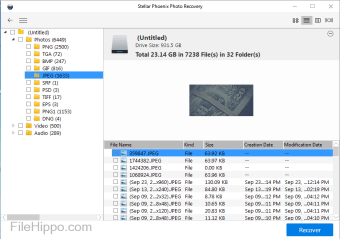Screenshots
Stellar Photo Recovery for Mac is a really handy utility that is able to recover lost, deleted, and formatted digital images from local and removable media.
If you have ever lost images due to data corruption or drive failure, then you will know how much of a pain it is to even attempt to try to recover them. This is where media recovery solutions, such as Stellar Photo Recovery for Mac, comes in to play. The app works with any type of storage media which can be mounted as a volume, whether directly, via a digital card reader or a USB interface.
Key Features include:
- Supports a range of file formats.
- Support for large capacity hard drives (over 2 TB).
- Smart scan engine.
- Thumbnail support.
- Supports Mac OSX, external drives, USB drives, iPod and various digital cameras.
Using the app is easy; simply click the blue button named ‘Recover Photo, Audio, and Video’ and click on the drive that you want to recover. After the app has scanned the drive, it will give you a list of all the images which it has recovered. These are sorted by file type. If you need to scan for an individual item, the advanced tab houses all the options for recovering specific file types etc.
The recovery time varies according to the type and size of the media it is stored on, and the size and type of the image. There are also other factors to be taken into account, and it is good to keep in mind that on occasion, some images may not be able to be recovered using standard software such as this (if this is the case, then forensic data retrieval firms are the way to proceed, however they are quite expensive).
Overall, Stellar Photo Recovery for Mac is a great app to help you out of a sticky situation. The interface is clean and easy to navigate and the app is very easy to use. Simply choose your drive and click recover. When the scan is complete, you can save the located file information if you need to restore the files at a later date.