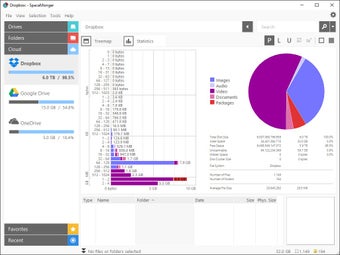How to Use SpaceMonger
SpaceMonger, an excellent tool for locating and removing slow running computer applications, is a stand alone download. It does not require installation on your computer to run. It is very easy to use and provides easy access to your computer resources. It will also run in the background so that it runs while you are working or sleeping and can work around the clock without your knowledge. It runs from the desktop as an application and can be used by right clicking on the "Start" button or any other location on your computer where you can access the internet.
Analysis disk space to find the largest file, check a pie chart to see how much disk space is being used by each program, open several folders, research which documents are taking up most disk space, and then sort and Tree Map folders. SpaceMonger is an easy to use program that runs in the background and automatically scans your hard drive for clues about your computing habits. It can also be used to know which documents and programs take up the most disk space. Once you have identified which files and which folders are taking up most disk space you can delete these files and free up disk space. This advanced system will even allow you to restore a file if you need to recover a file that has been accidentally deleted.
To use SpaceMonger, first download the free software and then install it. It will take care of the initial installation and the rest of the tasks that are associated with cleaning and removing unwanted left panel items, repairing the broken links and files that are currently in use. Once the initial setup is complete, use the start button and click the option to start SpaceMonger. A graphic representation of the SpaceMonger desktop will appear and from here you can select various options such as choosing a location where SpaceMonger will run, setting a daily log so that you can monitor how much disk space is being used and more importantly, allowing you to back up your entire hard drive so that in case of any problem you can easily restore a recent copy of your working SpaceMonger files.
Advertisement