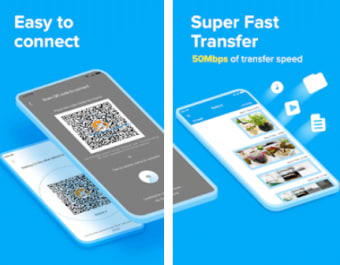ShareMe: Effortless file sharing simplified
Screenshots
ShareMe PC, by Xiaomi Inc, simplifies file-sharing between mobile devices and Windows PCs. It operates as a peer-to-peer (P2P) tool, enabling seamless data transfer without connection. While initially for mobile use, ShareMe PC integrates with Windows via Android emulators like Bluestacks. This review delves into its features and everything you need to know the data transfer tool.
What is ShareMe: File Sharing?
ShareMe PC is a free file-sharing application for Windows that lets you transfer content from a mobile device to a computer. It’s made by Xiaomi Inc, which appears to be the same company that makes cellphone brands and accessories. While it refers to the app as an Android and PC emulator, it’s simply a P2P file transferring tool.
ShareMe PC emerges as Xiaomi Inc's solution to bridge the gap between mobile phones and Windows systems for seamless file sharing. This application facilitates swift and secure file transfers, eliminating the need for intricate setups or USB cables. Its functionality extends across diverse devices, enhancing accessibility and ease of use for a global audience.
You’ll need the internet to download ShareMe PC, but offline file-sharing can happen without a connection. You can transfer data between various cellphones, or from PC to phone and vice versa. Similar apps include Send Anywhere, Android Transfer for PC and File Transfer.
Exploring ShareMe PC's notable features
Why choose ShareMe PC for file sharing? ShareMe PC boasts a plethora of standout features geared towards simplifying file sharing across devices. Here are the key highlights:
Effortless inter-device connectivity
ShareMe PC facilitates a hassle-free connection between mobile devices and Windows computers, enabling users to transfer files effortlessly without the need for complex setups or internet connectivity.
Extensive device compatibility
One of ShareMe's defining traits is its wide-ranging device compatibility, enabling smooth data exchange across various cellphone brands. This inclusive approach enhances accessibility and usability for a diverse user base.
Offline local transfer capability
A notable feature of ShareMe PC is its ability to conduct file transfers offline, enhancing convenience and privacy by eliminating the reliance on an active internet connection.
Intuitive user interface
The application prides itself on a user-friendly interface, simplifying the file-sharing process and making it accessible to users regardless of technical expertise.
Enhanced security measures
ShareMe PC offers a secure file-sharing environment by operating without internet usage during transfers, ensuring data remains safeguarded from potential security threats.
Multilingual support for global use
Acknowledging its global user base, ShareMe PC provides support for multiple languages, enhancing accessibility and usability across different regions.
ShareMe PC stands out as a versatile file-sharing tool that excels in bridging the gap between mobile devices and Windows systems. Its intuitive interface, offline capabilities, and emphasis on security make it a commendable choice for users seeking a seamless and secure file transfer experience.
Is it safe to use ShareMe?
ShareMe is a user-friendly and secure application designed for effortless wireless file sharing exclusively on Android devices. Seamlessly exchange images, videos, music, apps, and various files among Android mobile devices with ShareMe.
Who should use ShareMe?
ShareMe PC is ideal for anyone that wants to quickly transfer files between mobile devices and a computer, especially if you have a Xiaomi smartphone. There’s no need for a USB cable or internet connection, as the app uses P2P tools as long as it’s on both devices.
While made for phones, you can use an emulator to run it on your Windows operating system. The functions work the same, and you’ll have quick access to your files and photos.