RealZeal Easy Video Maker for Windows
- By RealZeal Soft Inc.
- Trial version
- 8.69
Technical
- Title
- RealZeal Easy Video Maker 8.69 for Windows
- Requirements
- Windows Vista
- Windows 10
- Windows 8.1
- Windows 7
- Windows 8
- Windows XP
- Language
- English
- Available languages
- German
- English
- Spanish
- French
- Italian
- Japanese
- Polish
- Chinese
- License
- Trial version
- Latest update
- Author
- RealZeal Soft Inc.
- SHA-1
a707731ade67cc42d5268e84fef884d948fe13ae
- Filename
- easyvideomaker.exe
Program available in other languages
RealZeal Easy Video Maker for Windows
- By RealZeal Soft Inc.
- Trial version
- 8.69
Changelog
We don’t have any change log information yet for version 8.69 of RealZeal Easy Video Maker. Sometimes publishers take a little while to make this information available, so please check back in a few days to see if it has been updated.
Can you help?
If you have any changelog info you can share with us, we’d love to hear from you! Head over to our Contact page and let us know.
Explore apps
Related software
Free Resize Video
Free Resize Video - How to Resize Videos For Windows

Roxio Easy CD & DVD Burning
The Roxio Easy CD and DVD Burning app is a powerful tool that is able to burn all your audio and video media to CD and DVD with ease. The app has a simple, intuitive interface and it comes with a handy, new desktop widget that lets you easily drag and drop files for burning or copying right on your desktop! Roxio Easy CD and DVD Burning lets you enjoy your music, your way. No matter what outdated media formats you may have. The audio tools in Roxio Easy CD and DVD Burning let you copy and record analog audio from sources such as LPs and cassettes, or you can enhance the sound quality and add effects if you choose. When you are finished you can then create auto-mixed playlists and burn your music to either CD or DVD. Key Features: Burning & Copying Burn and copy discs directly on your desktop with the Roxio Burn desktop widget. Archive large data projects across multiple discs. Back up your media and data files to CDs, DVDs, and dual-layer DVDs. Photo Organize your pictures into digital photo albums. Crop and straighten, remove red-eye or add special effects. Create stunning slide shows to play back in your home DVD player. Preserve your photos on CD or DVD. Music Rip, play, edit, organize, burn and share music. Create your own music CD mixes. Turn your old LPs and cassettes into music CDs –even remove pops and clicks. Add cross-fades, effects, and visualizations. Create personalized disc labels and DVD covers. Video Easily import photos or video into your PC. Create home movies with professional transitions, motion menus and music. Burn Video CDs, SVCDs or DVDs. Play them back on your home DVD player. Roxio Easy CD and DVD Burning also lets you preserve your photo and video memories as well. You can import video to your PC. Edit your raw footage into home movies using transitions and add menus and music to your media. If your images are old and need some correction, you can use photo enhancement tools including red-eye removal, and photo cropping & brightness adjustments to improve your photos too. When you are finished with editing you can then burn to DVD to watch on any DVD player.
Windows Movie Maker
Windows Movie Maker: A classic video editor
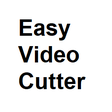
Easy Video Cutter
A video cutter for Windows free trial
Windows Live Movie Maker
Free comprehensive video editing software
WPS Office for Windows
WPS Office 2016 Free is the most versatile free office suite, which includes free word processor, spreadsheet program and presentation maker. With these three programs you will easily be able to deal with any office related tasks. WPS Office 2016 Free has multiple language support for English, French, German, Spanish, Portuguese,Russian and Polish languages. To switch between languages requires only a single click! Despite being a free suite, WPS Office comes with many innovative features, such as the paragraph adjustment tool and multiple tabbed feature. It also has a PDF converter, spell check and word count feature. WPS Office 2016 Personal Edition supports switching language UI,File Roaming and Docer online templates. Key features include: Writer Efficient word processor. Presentation Multimedia presentations creator. Spreadsheets Powerful tool for data processing and analysis. 100% compatible with MS Office document file types (.docx, .pptx, .xlsx, etc.). Thousands of free document templates. Built-in PDF reader. Mobile device support (iOS and Android). WPS Cloud Storage included. Although it is a free suite, WPS Office 2016 Free comes with many innovative features, including a useful a paragraph adjustment tool int he Writer program. It has an Office to PDF converter, automatic spell checking and word count features. It also has some neat tools such as the Watermark in document, and converting PowerPoint to Word document support. Overall, WPS Office 2016 Free is a good alternative to Microsoft's offering. The Writer program is a versatile word processor; the Presentation program is an easy to use and effective slide show maker that helps you to create impressive multimedia presentations; and the Spreadsheets program is both a flexible and a powerful spreadsheet application.
Filmora Video Editor
Filmora Video Editor: A beginner-friendly video editor
Easy Video Logo Remover
Using Easy Video Logo Remover
Easy Disc Burner
Effortless Disc Burning with Easy Disc Burner
Easy Burner
Efficient CD/DVD Burning with Easy Burner: A Comprehensive Review
Format Factory Portable
Free eBook Software

Movavi Video Editor
Beginner-friendly video editor
Last updated
CapCut
Free video editing app
VirtualDJ
DJing on the computer for pros and beginners
Spotify
The most popular music streaming service
K-Lite Codec Pack
K-Lite Codec Pack: A bundle of multimedia codecs for Windows
Canva
Multi-purpose design app
K-Lite Codec Pack Mega
A comprehensive codec pack for Windows PCs
.NET Framework Version 2.0
.NET Framework 2.0: Coders’ best friend and the best of its time
Antares Auto-Tune
Tune audio files with ease!
SketchUp Pro
Learn How To Get The Most Out Of SketchUp Pro
MPC HC
A no-frills free media player to watch your favourite content
HEVC Video Extensions from Device Manufacturer
Stream HEVC Videos Seamlessly on Windows
Camtasia
A video recording and editing software