Technical
- Title
- Open Subtitles MKV Player 4.7 for Windows
- Requirements
- Windows Vista
- Windows XP
- Windows 7
- Windows 8
- Language
- English
- Available languages
- Arabic
- Czech
- Danish
- German
- Greek
- English
- Spanish
- French
- Italian
- Polish
- Portuguese
- Russian
- Swedish
- License
- Free
- Latest update
- Author
- Opensubtitles
- SHA-1
de34ae8ea5efaa5d95271b01f716d19be501932d
- Filename
- OpenSubtitlesPlayerClean.exe
Program available in other languages
Changelog
We don’t have any change log information yet for version 4.7 of Open Subtitles MKV Player. Sometimes publishers take a little while to make this information available, so please check back in a few days to see if it has been updated.
Can you help?
If you have any changelog info you can share with us, we’d love to hear from you! Head over to our Contact page and let us know.
Explore apps
Related software
MKV Player
Free multimedia player for Windows
MKVToolnix
Free manager for MKV files
VLC media player
VLC Media Player: The ultimate media powerhouse

KMPlayer 64X
Free Windows multimedia tool
K-Lite Codec Pack
K-Lite Codec Pack: A bundle of multimedia codecs for Windows

GOM Player
Free multimedia player
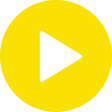
Potplayer
Free multimedia player for PCs

SMPlayer 64bit
SMPlayer is a front-end for the mighty open source MPlayer. It comprises basic features like playing videos, DVDs, and VCDs to more advanced features such as support for MPlayer filters and more. One of the most interesting features of SMPlayer: it remembers the settings of all files you play. So you start to watch a movie but you have to leave... don't worry, when you open that movie again it will resume at the same point you left it, and with the same settings: audio track, subtitles, volume... More interesting features include: Configurable subtitles. You can choose font and size, and even colors for the subtitles. Audio track switching. You can choose the audio track you want to listen. Works with avi and mkv. And of course with DVDs. Seeking by mouse wheel. You can use your mouse wheel to go forward or backward in the video. Video equalizer, allows you to adjust the brightness, contrast, hue, saturation and gamma of the video image. Multiple speed playback. You can play at 2X, 4X... and even in slow motion. Filters. Several filters are available: deinterlace, postprocessing, denoise... and even a karaoke filter (voice removal). Audio and subtitles delay adjustment. Allows you to sync audio and subtitles. Advanced options, such as selecting a demuxer or video & audio codecs. Playlist. Allows you to enqueue several files to be played one after each other. Autorepeat and shuffle supported too. Preferences dialog. You can easily configure every option of SMPlayer by using a nice preferences dialog. Possibility to search automatically for subtitles in opensubtitles.org. Translations: currently SMPlayer is translated into more than 20 languages, including Spanish, German, French, Italian, Russian, Chinese, Japanese. A little bonus tool in the SMPlayer package is the "YouTube(TM) Browser for SMPlayer" providing you with a quick access to the most popular, most viewed and most rated videos on YouTube.
FreePlayer
FreePlayer is a simple and easy to use media player. It is based on the powerful MPlayer project, and is free to use. FreePlayer can be used on Windows and Linux platforms. FreePlayer can play a range of video and audio files on your PC, including Xvid/DivX, H.264, MKV, WebM, MPEG-2, FLV, MP4, WMV, AC-3, AAC, DTS, MP3. it can also play Blu-ray discs, ISOs and folders. It also plays files from the network and standard DVDs. Key features include: Free media player. Clutter-free interface. Runs on Windows and Linux. Video and audio media playback. Navigate DVD menus. Add subtitle files. Play Blu-ray discs. Play files from the network. While FreePlayer doesn't include a subtitle database, you are able to find and play your own external subtitle files in a variety of languages. Overall, FreePlayer is a simple and clutter-free media player for Windows and Linux. It is completely free to use and uses open source software (OSS) code. Try it for yourself and download FreePlayer for free.

MKV to MP4 Converter
MKV to MP4 Converter

Media Player Classic
Lightweight and robust media player
OBS - Open Broadcaster Software
Free fast live streaming app
Last updated
CapCut
Free video editing app
K-Lite Codec Pack
K-Lite Codec Pack: A bundle of multimedia codecs for Windows
K-Lite Codec Pack Mega
A comprehensive codec pack for Windows PCs
HEVC Video Extensions from Device Manufacturer
Stream HEVC Videos Seamlessly on Windows
Camtasia
A video recording and editing software
MKVToolnix
Free manager for MKV files
Handbrake
A free video converter for Windows
VideoPad Masters Edition
VideoPad Masters Edition Review - Video Recording, Audio Recording, Video Editing
K-Lite Codec Pack
K-Lite Coding Software - How Good Is It?
Cut Video App
Efficient Video Trimming with Cut Video App
VSDC Video Editor
Comprehensive Free Video Editing with VSDC
Free Video Editor
Effortless Video Editing with Free Video Editor