Technical
- Title
- Notepad++ Portable 8.7.2 for Windows
- Requirements
- Windows XP
- Windows 7
- Windows 8.1
- Windows Vista
- Windows 8
- Windows 2000
- Language
- English
- Available languages
- Arabic
- Danish
- German
- Greek
- English
- Spanish
- Finnish
- French
- Italian
- Japanese
- Korean
- Dutch
- Norwegian
- Polish
- Portuguese
- Russian
- Swedish
- Chinese
- License
- Free
- Latest update
- Author
- Don HO
- SHA-1
c6c24b741fa663770e89a74cc4915caae4d59cfe
- Filename
- NotepadPlusPlus_Portable_V8.7.2.zip
Program available in other languages
Changelog
We don’t have any change log information yet for version 8.7.2 of Notepad++ Portable. Sometimes publishers take a little while to make this information available, so please check back in a few days to see if it has been updated.
Can you help?
If you have any changelog info you can share with us, we’d love to hear from you! Head over to our Contact page and let us know.
Explore apps
Related software

HxD Hex Editor
Free hex editor for PCs

Notepad++ (64-bit)
Notepad++ is a free source code editor and Notepad replacement that supports several languages. Running in the MS Windows environment, its use is governed by GPL Licence. Based on a powerful editing component Scintilla, Notepad++ is written in C++ and uses pure Win32 API and STL which ensures a higher execution speed and smaller program size. By optimizing as many routines as possible without losing user friendliness, Notepad++ is trying to reduce the world carbon dioxide emissions. When using less CPU power, the PC can throttle down and reduce power consumption, resulting in a greener environment. Syntax Highlighting and Syntax Folding WYSIWYG User Defined Syntax Highlighting Auto-completion Multi-Document Multi-View Regular Expression Search/Replace supported Full Drag 'N' Drop supported Dynamic position of Views File Status Auto-detection Zoom in and zoom out Multi-Language environment supported Bookmark Brace and Indent guideline Highlighting Macro recording and playback
Notepad2
Notepad2
Notepad++
Notepad++ is a free source code editor and Notepad replacement that supports several languages. Running in the MS Windows environment, its use is governed by GPL Licence. Based on a powerful editing component Scintilla, Notepad++ is written in C++ and uses pure Win32 API and STL which ensures a higher execution speed and smaller program size. By optimizing as many routines as possible without losing user friendliness, Notepad++ is trying to reduce the world carbon dioxide emissions. When using less CPU power, the PC can throttle down and reduce power consumption, resulting in a greener environment. Syntax Highlighting and Syntax Folding WYSIWYG User Defined Syntax Highlighting Auto-completion Multi-Document Multi-View Regular Expression Search/Replace supported Full Drag 'N' Drop supported Dynamic position of Views File Status Auto-detection Zoom in and zoom out Multi-Language environment supported Bookmark Brace and Indent guideline Highlighting Macro recording and playback
MiniPad2
MiniPad2: A Handy Tabbed Notepad
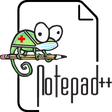
Notepad++ (32-bit)
Free copy and code notepad
XML Notepad
XML Notepad 2007

EmuOS
A free Windows emulator to run your favorite games and apps
Notepad++ Plugins
Enhance Your Notepad++ Experience with Plugins
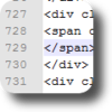
Notepad++ Plugin Manager
Notepadd++ Plugin Manager is a plugin for Notepad++ that allows you to install, update and remove plugins from the Notepad++ application. A centrally hosted XML file holds the list of plugins, that the plugin manager downloads and processes against the list of installed plugins. Key features include: Install, Update and Remove all existing plugins. Notify when an installed plugin has an update available, and allow the user to update directly. Calculate dependencies between plugins, any plugin can depend on another plugin, which will be installed automatically if the user installs the initial plugin. Install all supplemental files as well as the plugin file itself (e.g. config, doc, extra libraries). Automatic installation of the correct version (ANSI/Unicode) for your Notepad++. Validation of DLLs copied, against a central list of valid files. This slightly mitigates the risk of automatically downloading updates. Only plugins that are compatible with your Notepad++ are shown. Plugins can be put into categories . Plugin Manager is able to update itself, and will notify the user when an update is available. Proxies are supported, just change the setting. Updates can be ignored, and the user will not be alerted to that update again. Please Note: for Vista / Windows 7: In order to update the plugin manager to 1.0.8 , you need to run Notepad++ as administrator, update plugin manager, then everything will run properly under a normal user. Future updates to Plugin Manager will automatically run as administrator.
µTorrent Portable
Free lightweight version of the popular torrent client
Finale Notepad
Finale Notepad Features