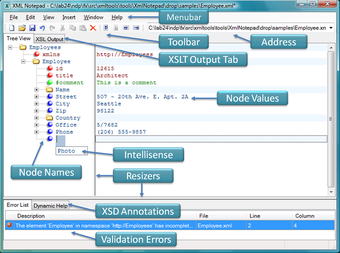XML Notepad 2007
XML Notepad is an easy to use XML editor, written primarily by Microsoft. The software has an interface that resembles the Courier or Wordpad text editor. It can be used to create simple documents like web site titles, web pages, emails, and notes. The software has advanced features such as a full screen mode, undo, and inserting files and objects. XML Notepad runs on Windows, Linux, and Mac OS.
One of the most common uses for XML Notepad 2007 is to convert a text document into an XML document. In other words, the user can transform a traditional document into an XML document. This is done by selecting the "model" dropdown menu, then clicking "create new document" and clicking "OK". The resulting XML document will have all the attributes defined in the selected model view.
XML Notepad 2007 comes with the Microsoft XML Core tools, which are necessary if one wants to work with XML. This allows the user to define, compile, and select XML elements. Moreover, it is also possible to include external XML files. When working with this application, the only limitation is the imagination. It is very useful for creating XML documents, forms, style sheets, advertisements, and so on. A whole world of possibilities is at hand with XML Notepad 2007.
Advertisement