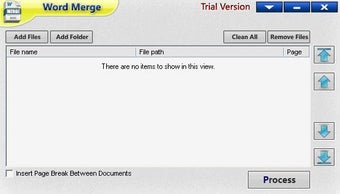MS Word Merge Tool - The Most Versatile Document Management Program
MS Word is a powerful word processing program and one of the most commonly used programs on the market, but what do you do when you have a lot of different files open in Word that you want to combine? This is where the MS Word Merge Tool comes in. MS Word Merge Tool is basically a small application specifically designed for helping you combine two or more Word documents together into a single document with a handful of clicks. You're welcomed by a very small, clean and simple panel where you can insert new documents by either dragging-and-dragging them into place or using the built-in search option.
One of the great features of this particular application is that it allows you to do not only the merging operation but also the re-organization as well. This way you don't always have to open another document or page in order to rearrange things in the document in such a way that your desired order is achieved. It works in such a way that once you insert or delete any document in between, all you have to do is click on "merge two" next to the existing document in question in order to continue with the operation.
If you use multiple Word documents that you want to blend together, MS Word Merge Tool is definitely the solution for you. This piece of software does not require any complicated set up and it will merge all of your documents right into one without you having to know anything about Word itself. Furthermore, you won't have to deal with multiple Word documents either, all you'll be required to do is select the appropriate document and then hit "merge two". There really isn't any easier and more effective way of doing this than using this small, yet powerful application. With so many different uses for the MS Word Merge Tool, it is truly a must-have tool for any Word user.
Advertisement