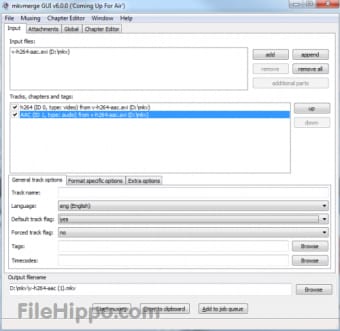Free manager for MKV files
Screenshots
MKVToolNix is a free MKV manager that lets you create, edit, and view MKV files in a graphical user interface. The freeware is an open source project developed by Moritz Bunkus that lets you modify the application in the C++ programming language. MKVToolNix GUI is cross platform and available for Apple Mac, Linux, Microsoft Windows PC, and other Unix 32-bit and 64-bit operating systems.
What is an MKV file?
An MKV file is a digital container for multimedia files that can be called a Matroska file. MKV formats are a popular file type because they can package audio, video, and text content together. MKVToolNix lets you control the different factors that are within the MKV container format: header, subtitles, visuals, etc.
What does MKVToolNix do?
You can use MKVToolNix to manipulate MKV files by using the mkvextract, mkvinfo, mkvmerge, mkvpropedit, and mmg tools. MKVToolNix is a multiplexer that can demux and mux data. You can extract and merge codecs within the GUI. New files can be created from the processes of splitting the content. There are plenty of options to edit while you inspect the properties.
The software lets you split a single record up into numerous files to easily access the preferred part. You can extract the different elements from the files: audio, subtitles, and video. The app can embed multiple subtitles into the media in different languages: Arabic, English, Spanish, etc. MKVToolNix completes the tasks quickly while displaying the progress percentage in the lower right corner.
You can import media by dragging and dropping the documents into the ‘Input’ section of the user interface. The information will populate into the different areas of the UI: ‘Source file’ and ‘Tracks, chapters and tags’. You can drop multiple files at once or only a single file to see the file name, container type, size, etc.
The different components of the records will appear in the ‘Tracks, chapters and tags’ area to tell you the multimedia type, codec, language, etc. All of the pieces can be separately selected and unselected depending on your preferred action to keep or remove elements. The GUI lets you adjust the size of the sections by dragging the sides to contract and expand them.
The user interface is tabbed. You can find the ‘Output’ and ‘Attachments’ tabs next to ‘Input’. The ‘Properties’ section will display the information that corresponds to the selected item in the ‘Tracks, chapters and tags’ list. If you are modifying subtitles, then you can change the language by opening the dropdown menu next to ‘Language’.
Does MKVToolNix reduce quality?
The quality of the remade file will remain the same because the utility does not recode content. MKVToolNix is an MP4 reader that is compatible with the AVC, AVI, Dirac, MPEG, RealVideo, and VC1 video formats. MKVToolNix will support AAC, DTS, Enhanced AC, FLAC, MP2, MP3, RealAudio, Vorbis, etc. You can use the subtitle formats: ASS, PGS, SRT, and SSA.
The job can begin after you choose a destination file at the bottom of the screen. You can click on ‘Start multiplexing’ when you are ready to transform the media. The number of jobs running will be shown to the left of the progress bar. If there are any errors or warnings, then you will see the number of threats that have been detected.
Alternative apps for video handling
Avidemux, FFmpeg, and MakeMKV are audio and video converters that transcode multimedia file formats. All of the video editors are free to use. Avidemux and FFmpeg are open source platforms. MakeMKV can change Blu-ray and DVD content into the MKV file format. Avidemux has an appealing user interface that resembles VLC Media Player because of the area that is used to view motion pictures.
Powerful MKV management tool
MKVToolNix GUI is a versatile utility that will let you alter, generate, and inspect multimedia files. If you decide to install the MKV manager onto your computer or laptop, then you will not use a lot of resources because the program is lightweight. MKVToolNix is safe and advertisement free. There is a tab on their website that details the current development status of MKVToolNix: ‘Source Code’.
How do I install MKVToolNix on Windows?
The free MKV download is available as an installer and portable version for Windows PC devices. New software updates are released consistently. You can read about which bug fixes were implemented during the most recent and older software releases on their site in the ‘News’ section.