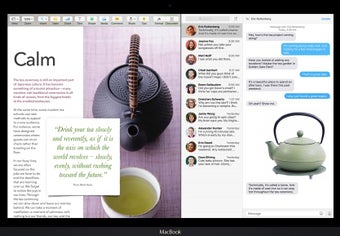Mac OS X El Capitan
Screenshots
El Capitan, or Mac OS X 10.11, is the latest update of Apple's operating system for Mac. This release brings improved user experience and performance, with enhanced window management and a more efficient Spotlight search function. The introduction of Metal technology ensures that apps run smoothly and efficiently. El Capitan also aims to make multitasking easier, with features such as Spotlight offering more complex options and Mail supporting iOS-style gestures. Smart Suggestions can now recognize names and events, making it easier to add them to contacts and calendars.
Installing El Capitan is simple and free for Mac users. The compatibility extends to Mac systems from as early as 2007, with the most interesting developments requiring a Mac built in 2012 or later. To install El Capitan, users can find the installer on the App Store and select the desired partition. After entering their Apple ID, the installation process begins.
El Capitan is a notable addition to Yosemite, offering improved performance and user experience. While not revolutionary, it provides a nice improvement for those who choose to upgrade.
[h1]Pros[/h1]
- Better performance
- Free download
- Encourages multitasking
- Improved user experience
[h1]Cons[/h1]
- Not a revolution
[h1]Extra information[/h1]
None provided.