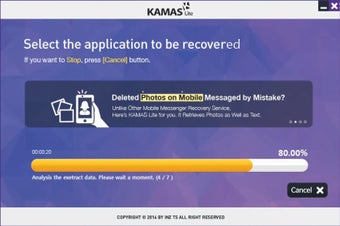How To Use KAMAS Lite
The Kamasutra Lite has all the features that users of a Windows based smartphone would be looking for, but in addition to everything that it has to offer, it also offers the same amount of conveniences that other smartphones offer. For example, if you have an iPhone or Blackberry, then you will know how difficult it can be to navigate around menus and options when trying to access different applications and features that you need for your smartphone. However, with the Kamasutra, this becomes a lot easier. This Windows Phone application not only has a neat and tidy interface, but also has loads of different features which allow you to stay connected with your friends no matter where you happen to be. Here is a quick run down of some of the great applications that make up this Windows Phone handset:
KAMAS Lite allows you to quickly recover important messages and photos stored by different mobile messaging apps, including WhatsApp, Skype, Facebook Messenger, Line, Viber and KAKAO Talk among others. However, it's worth noting that KAMAS Lite requires that you have a computer that is connected to the internet, as it requires the use of the Wifi connection to connect to the internet. However, it also comes with its own VPN server so that all your internet activities are protected. In addition to this, the KAMAS Lite also comes with an online English translation tool, which ensures that you can receive any messages in English from any part of the world.
This is another very useful utility for anyone using a Windows Phone, as it allows you to receive and read important messages from various mobile messaging apps like whatsapp, htc spark, or gmail. To use this application, you need to download the KAMAS Lite app from the store, then click on the settings tab. From there, you will be able to choose the settings for your device, and you will also be able to select the language you would like to receive messages in. It will then allow you to scan through the selected message and then save the message onto your device. At the same time, you will be asked to sign in to a Google account so that the translations will be able to occur. KAMAS Lite is an excellent translation tool for anyone who uses an English speaking smartphone.
Advertisement