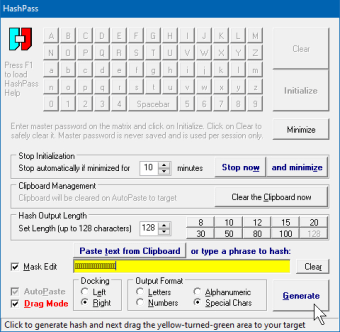Free Android password encryption software
HashPass by Visual Fantasy is a privacy program for Android smartphones. The free password encryption options bypass the need for storing a copied key on your Clipboard and block screenshot attempts. It’s a free, lightweight solution that promotes on-the-go security on each app and account.
Safer accounts
Standard password generators such as SpeedyPassword are straightforward, creating predetermined character strings to make accounts safer and harder to hack. While this method works for most people, you sometimes want to take security one step further.
HashPass comes in to bridge that gap, introducing much higher safety measures for generating passcodes.
Advertisement
For one, the app uses a dancing keyboard to deter keyloggers and prevents screenshots by malicious software. You can drag and drop the phrase instead of copy-pasting it for extra safety, too. While it doesn’t store your passwords by itself, it makes the process much more airtight.
Unique strings
This tool uses three parts to develop unique password strings - a hash function, a secret, and a key.
You’ll choose a passphrase as the secret and the service name as the key. The program then generates a hash with a random sequence of characters or words, producing a 512-bit number that includes the two factors you determined.
So, even if your secret leaks, the cryptography behind your code is difficult to reverse engineer, making it quite challenging for third-parties to perform malicious activities.
Straightforward setup
HashPass runs seamlessly on your smartphone screen. Follow these steps to start creating passwords:
- Download and install the app.
- Click the icon on the system tray.
- You’ll see a dancing keyboard. Choose characters to form a master passkey for the program.
- Click ‘Initialise’ to unlock the interface.
- Create hashed strings of text of letters, numbers, alphanumeric signs, and special characters.
- Use the main menu configurations to tailor a new key.
- Store and use it.
You can activate most features by toggling them on and off. Unlike SaferPass, though, this app doesn’t act as a password manager proper, not offering any storage or control tools.
Useful for a bit
Overall, if you need a tool to create a strong password for your accounts, HashPass has you covered. It implements high-end security across the board, preventing keylogging, screenshotting, and Clipboard storage. The lack of saving and management features makes it a single-use Android app, though.