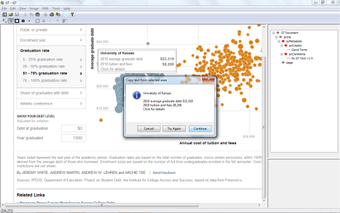Extract Text From Images Using GT Text
GT Text is defined as 'copy image text quickly with in any of the 98 popular languages' and is a program from the Office & Productivity group. It is a free program developed by Microcape. There are now over 10 versions of GT Text, including Windows, Linux, Mac OS X, Solaris, Novell, IBM AI/Simplified Perl, and Sun's OpenOffice. The software is free and provides you the ability to create, save and print images. GT Text can be used on a number of different operating systems. It works well with Windows operating systems.
The software can also be used to convert Word documents into PDF format files. The feature set is similar between the Word and PDF converters. There is a toolbar available to manage the printing capabilities of the software; you can also add a padlock icon to maximize the functionality of your screen.
The tool lets you quickly and easily extract text from any pictures or videos you are working on. You can also crop the pictures before extraction or alter their properties using the drag and drop tools. The tool is capable of extracting text from scanned files as well. You can also search for images using the search box option in the file browser.
Advertisement