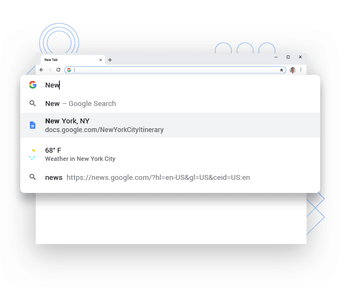A sneak peek into the browser's future with Google Chrome Beta
Google Chrome has been a staple for web browsing for years, but true power users and enthusiasts know the real excitement lies with Google Chrome Beta.
This experimental version of Chrome offers a glimpse into upcoming features and changes – a playground for those eager to be on the cutting edge.
Let's dive into what makes Google Chrome Beta a fascinating proposition.
Advertisement
Pushing the limits of speed and performance
One of the core focuses with Google Chrome Beta is pushing the envelope on speed and responsiveness. Google's engineers are always experimenting with new rendering techniques, resource management, and optimizations that manifest in the beta channel. While not every change is noticeable, the cumulative effect translates into a snappier web experience compared to the stable version of Chrome.
In my testing, websites often felt visibly faster to load in Google Chrome Beta, with images appearing more quickly and less lag when scrolling. Of course, this performance edge will vary based on your specific hardware and internet connection.
Features of tomorrow accessible today
The true thrill of Google Chrome Beta lies in its preview of upcoming features. You might discover redesigned tabs, new ways to manage bookmarks, or advanced customization options well before anyone on the regular Chrome channel. Imagine having the inside scoop on what the future of web browsing holds!
Some changes may not be for everyone, which is why Google Chrome Beta is so crucial. It provides early feedback opportunities so Google can refine its concepts before the stable release.
Handle with care
It's important to remember that Google Chrome Beta is inherently more unstable than its polished, public counterpart. Since the goal is to test new code and concepts, you might encounter occasional glitches or even crashes.
That's the nature of the beta beast!
If you rely on your browser for critical work or sensitive tasks, it's advisable to stick with regular Chrome.
Should you use it?
Google Chrome Beta is a fantastic choice if you:
- Enjoy bleeding-edge technology
- Don't mind occasional instability
- Want to influence Chrome's development
- Get excited by new browser features
However, if you prioritize absolute reliability over experimentation, Google Chrome Beta might not be the best fit for your daily browsing.
Dare to experiment?
Google Chrome Beta is a window into Chrome's exciting development, offering a thrilling blend of raw potential and calculated risk. It's a must-have for tech enthusiasts and a fascinating testbed for the future of the web.