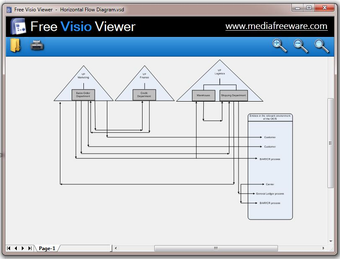What's the Deal With Free Visio Viewer?
The Free Visio Viewer is a software that facilitates easy opening of many Visio files on PC. It even enables the user to print the images on Visio with easy and quick steps. The downloaded images will be placed in the desktop. The files that have to be opened in the Visio Viewer can include the following documents: spreadsheets, screen shots, video clips, logos, icons, and so forth.
The Free Visio Viewer can also be used on the Mac OS. The Mac users need not spend any money to buy this software. You can download it free from the internet and install it to your systems. It is very simple to use. Just click on the "start" button, select "run" and follow the simple step-by-step instructions.
Windows users can visit the Microsoft site to download the free visio viewer and get acquainted with the software. There is no restriction in using this software on the Mac OS as it is built in accordance to the standards of the Mac OS. So, now you don't need to visit the internet explorer to browse through the graphical representation of the Visio files, if you want to see it in detail on your computer monitor. With a free visio viewer, you can open and view all the files with ease.
Advertisement