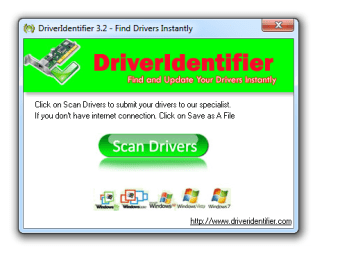A driver updater tool for Windows
Screenshots
DriverIdentifier is a free system utility tool that can scan and identify missing and old drivers on your Windows computer. It provides users with a list of available driver updates that users can compare and install. DriverIdentifier download doesn’t install drivers on its own. Instead, it redirects you to the website on which the driver update is available so that you can download the latest version yourself.
What is DriverIdentifier?
When you buy a new computer or reinstall the operating system, some drivers go missing. You only realise this later when you try to operate a device from your computer, and it doesn’t work. One of the primary reasons behind a device not working as it used to is a missing driver. If you were to look for a new driver, you may end up spending hours trying to find the latest version. An easy solution is to download DriverIdentifier and let it search for the desired driver on your behalf.
With this tool, it only takes a few moments to find a driver. When you launch the software, it scans your computer and identifies old and outdated drivers. Since the program has a database of over 27 million device drivers, it easily provides users with a list of available options so that they can download the one that works best. The portable program also allows users to benefit from its capabilities even without an internet connection.
How does DriverIdentifier work?
When you complete DriverIdentifier download, you get access to a web-based start-up guide. Following the instructions present in the guide, you can install the software on your Windows computer. After the installation is complete, you’ll come across a simple layout with a prominent scan icon. To get started, all you need to do is click on the Scan button and let the software do its work.
Once the scanning is complete, the software will open a web page with details of all the available drivers on your system. These include the driver version, name, size, date updated, and more. It also highlights drivers that are outdated or non-functioning. Alongside these drivers, the software provides several links from where you can download the latest version.
When trying to select an update link, look for one that is compatible with your system. Clicking on the link either starts the update or redirects you to the manufacturer’s website. Whatever be the case, with DriverIdentifier you can easily find the latest version of any driver. The download page also shows the date of the driver that you’re installing. This way, you can be sure that you’re getting the latest version of the driver you wish to install.
What are some prominent features?
DriverIdentifier features drivers for both 32 and 64-bit Windows computers. It also provides drivers specific to the operating system, such as Windows 7, Windows 8, Windows 10, and the like. Moreover, most of the download links that you find with this software are from the website of device manufacturers. This ensures that you only download a driver that’s suitable for the device that you own.
In addition to this, when you run the software, it provides a detailed online report with in-depth details of each driver. This report includes information about the manufacturer, version, and date. It also provides multiple links alongside drivers that require an update. Once you update all drivers, you need to close and open the application to check whether or not all drivers have been updated.
Is DriverIdentifier free?
DriverIdentifier is free to download and use. It works well on all Windows computer systems, including Windows Vista, Windows 8, and Windows 10. However, the app isn’t alone in this software category, and various similar tools offer the same functions. In case you want to check out DriverIdentifier alternatives, you should explore apps like DriverHub, IObit Driver Booster Free, and DriverPack Solution Online.
Should I download DriverIdentifier?
If you’re facing trouble with a device installed on your Windows device, you may be missing a driver. Drivers are software programs that allow the operating system to communicate with the hardware. A missing or old driver can cause the device to either not work or malfunction. An easy fix is to download a program like DriverIdentifier.
Not only does the tool identify outdated drivers, but it also finds drivers corresponding to the installed device. It often redirects users to the manufacturer’s website so they can download the driver themselves. It also generates a detailed report with information about each driver. Apart from this, the app is easy-to-use and is a must-have utility tool for Windows.