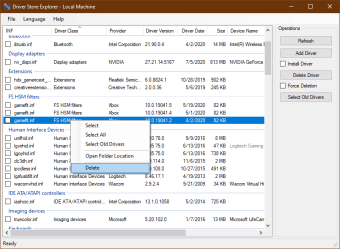Free driver store explorer
DriverStore Explorer is a free open-source utility from Teddy Zhang. The software makes it easy for you to manage the Windows driver store. With this utility, you can add, delete and force delete packages. Additionally, users can perform enumeration, adding and installing packages. With DriverStore Explorer, can list all the packages that are available in the current driver store.
Additionally, you can perform what is called staging. Staging is when you include or add a driver to the driver store, such as DriverIdentifier. If you use Windows 7, Windows, 8, Windows 8.1 or Windows 10, you will want to have this utility installed.
How do I get started with DriverStore?
Getting started with DriverStore is pretty simple. But first, ensure that you have .NET Framework 4.0 and run it as an admin. The great thing is that it doesn’t require any installation. It’s essential that you run this utility with administrative privileges so that users can have access to a complete experience.
Advertisement
Easy to access driver manager
As previously mentioned, the DriverStore app is pretty straightforward, so you’ll find it easy to access. Once you start the application, find a list of all the available driver packages. The software operation list is simple to grasp for anyone as it is user-friendly.
With the driver explorer, users can delete and add drivers to Windows 10 driver store. It can also remove multiple packages at once.
Where are Windows 10 drivers located?
You’ll find all Windows 10 drivers in the C:\Windows\System32 in the subfolders DriveStore, Drivers or DRVSTORE, if your system has one. The letter C indicates the drive where you install your Windows operating system.
An easy way to deal with the driver store
DriverStore Explorer is easy to use, no matter your level of experience. It offers a fast way to deal with the driver store drivers package. Additionally, it lets you clean older version drivers and can be used to avoid unwanted packages from reinstalling themselves on your computer system.