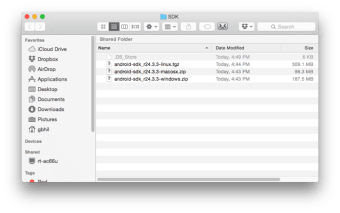Screenshots
The Android SDK for Mac allows mobile software developers the opportunity to tinker with the platform and create new and interesting work. The Android SDK contains everything you need to start building apps. The Android SDK for Mac also comes with a emulated virtual device that is fully functional to let you test out your work.
The emulator is easy to set up and run, and there is a choice of phone skins and resolutions to play around with too. The downside is that if you want to install software on the emulator, it isn't easy. There is, however, lots of documentation online to assist in using the Android SDK for Mac.
The Android SDK for Mac includes:
- An emulator.
- Required libraries.
- Debugger.
- Sample source code.
- Tutorials for the Android OS.
- Relevant documentation for the Android application program interfaces (APIs).
Overall, the Android SDK for Mac will give you a fast and reliable development environment for you to work with. The app is a comprehensive development kit and the bundled emulator is skinnable too. The downside is that it can be a little tricky to operate for novice users.