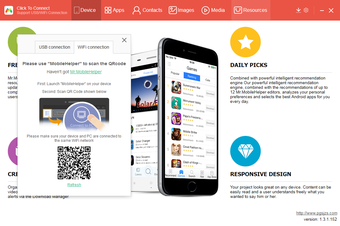How to Manage Your Android Mobile Phone and Laptop With the Help of Google Android PC Synchronization Manager
Android PC Synchronization Manager connects your cell phone to your laptop. This utility is very useful for people who wish to store their thermostat information, its usage is very easy, and all you need is a USB cable for your laptop. You just have to download and install Google's Android PC Synchronization Manager (PSS) app, get connected to your cell phone, enter the synchronization process, and you are ready to control your home temperature using your Android smartphone anytime. It even works seamlessly with any Windows PC that has a USB port.
The Google Android PC Synchronization Manager app allows you to synchronize your android phones' display with your laptop's display through a USB connection. By using this app, you can get everything up to date, as everything needs to be in line with the same display. You do not need any special third party software to make this possible, and you can easily transfer all your calendars, contacts, files, text messages, emails, and any other app icons to ensure that they remain current.
The Google Android PC Synchronization Manager app is available for free, but you can also get a full version at a very low price from Google itself. This way you will not be bothered by technical stuff, the interface is clear and simple, you can synchronize multiple android smartphones, share and receive files with any of your friends with whom you are connected with via the internet, you can create different user groups and synchronize all your devices with each other, and you can manage your folders, contacts, and calendar with ease. So if you wish to stay connected and organized with your android smartphones, you should definitely look into Google's android app, it really is the best for staying in touch.
Advertisement