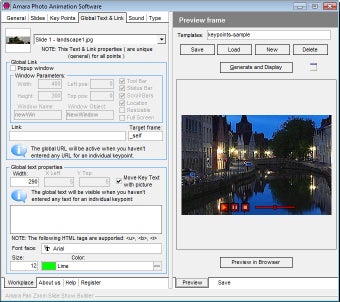An Introduction to Amara Photo Animation Software
Amara Photo Animation Software by Rajesh Gopalakrishnan is another example of what is known as "the lesser known is better". This time, the lesser known is in the form of a free, open-source program that is available for download from its official website. With the range of powerful editing tools included and the superb audio engine, team this with a fantastic animation feature, and you will soon see why Amara Photo Animation Software comes out on top.
The unique feature that sets Amara Photo Animation Software apart from its competition is its very powerful key points toolset. Unlike most software solutions that offer just flat, or widescreen images in a slideshow, Amara Photo Animation Software offers a full range of customizable photo and animation transitions that can be edited or blended into the video to create the desired effect. These key points are split up into five main categories, namely: Motion Background, Flash Scroller, Path & Orientation Based Effects, Video Scrubbing and Generator.
The motion background is one of the most powerful key points in camera photo animation software as it allows you to bring life to any static image of an object. You can blend them with other elements such as text and audio to create a smooth and natural effect. In addition to the motion background, the fifth key point in the set of five key points allows you to use the clip art tool to add extra details to a static photograph. This tool works by cropping the picture in the middle and then filling it in with your desired details.
Advertisement