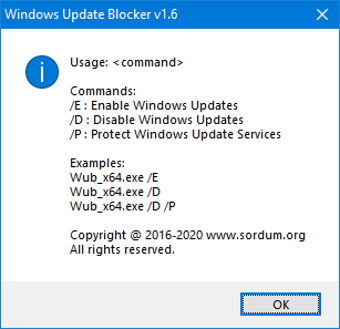Windows Update Blocker - Prevent unwanted updates
Screenshots
Windows updates are automatically done to your computer, thanks to Microsoft’s policies. This has its advantages and disadvantages. You can’t choose when to update; your computer will do it on its own. This can be a problem for people who need to manage their updates more closely. That’s where a tool like Windows Update Blocker comes in handy. It's a free program that lets you easily stop or start these automatic updates with just a click.
Why would you not want to update Windows?
Updates are mostly good because they keep your computer safe and add new features. But there are several reasons why you might want to pause these updates:
- Avoiding Problems: New updates can sometimes cause issues with the programs you already have. If you rely on certain apps for work, an update might stop them from working properly.
- Control: Some people want to choose exactly what gets installed on their computers, especially if an update changes how things look or work.
- Saving Data: Updates can use a lot of internet data. If your internet has a data limit or is slow, you might want to choose when to download these updates.
- Testing First: In a workplace, the IT team might want to test an update to make sure it doesn’t mess up other important software or systems.
Windows Update Blocker helps you manage when your computer updates, giving you back control and ensuring your system runs the way you want it to.
Supported operating systems and languages
Windows Update Blocker is not only versatile in its functionality but also in its compatibility. It supports a wide range of Windows operating systems and is available in numerous languages, making it accessible to a global audience. Here are some key details:
Supported Operating Systems:
- Windows 11
- Windows 10
- Windows 8.1
- Windows 8
- Windows 7
- Windows Vista
- Windows XP (both 32 and 64-bit versions)
Supported Languages: The tool is incredibly inclusive, supporting languages from English and Turkish to less commonly catered languages like Abkhazian and Sinhalese. This broad language support ensures that non-English speakers can comfortably use the tool in their native language, enhancing usability and accessibility.
Windows Update Blocker is simple to use and really useful if you want more control over your computer's updates.