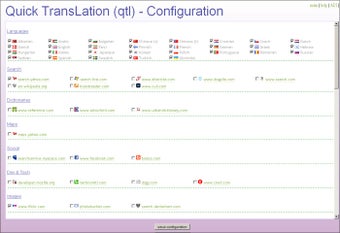Excellent Firefox extension for translations
Screenshots
Quick TransLation is a simple plugin for Firefox that allows you to translate words without the need to visit another webpage. It is embedded in the Firefox status bar and displays a country flag representing the desired translation language. With up to 29 languages to choose from, it covers most major languages.
To use Quick TransLation, simply highlight a word you want translated, right-click, and select translate from the context menu. A pop-up box will appear displaying the definition, translation, and even links to Wikipedia for more information on your chosen subject. However, it is worth noting that copying text from the translation window is not possible by right-clicking, although you can use the Ctrl+C combination instead.
Overall, Quick TransLation provides a quicker alternative to using an external webpage for translations. With its wide range of language options, it is more than capable of fulfilling your translation needs.