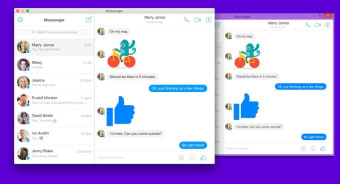IM and VoIP service
Screenshots
Messenger for Desktop is a third-party chat and VoIP application. It allows Windows and macOS users to connect with other Facebook users outside of a web browser. At 3MB, it is a lightweight program for Windows devices running Windows 7, 8, and 10. It can also run on Mac computers running macOS 10.10 or newer. It has features that make it unique from the official Facebook Messenger application. These include themes, spell check, and autocorrect. It also supports keyboard shortcuts, launch on startup, and desktop notifications. As an unofficial Facebook app, it does not store your messages or personal data in a server.
Adaptable IM and VoIP app
Aluxian developed Messenger for Desktop to stop users from switching between the Facebook and Messenger website. It does this by integrating with your PC’s system; it will send push notifications to your desktop. The notification box will display the sender and his message to you. In the same box, you can type in your reply. It maintains the same appearance as the official Messenger website and application; all your previous interactions with Facebook friends are on the left while the current friend or group chat you’re communicating with is on the right.
Apart from its appearance, Messenger is fitted with features that can make your chat or call experience more efficient. For example, the mini mode changes the Messenger window into a smaller, frameless version. This is a good alternative to push notifications as you see all your messages update in real-time. Messenger for Desktop by Aluxian is a good alternative to the official Messenger desktop application as its features allow you to customize its appearance and respond more efficiently.