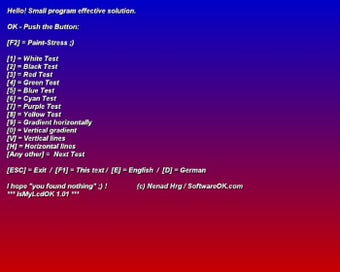Check your LCD monitor for dead pixels
Screenshots
Do you sometimes get the feeling there's a duff pixel on your LCD monitor? IsMyLcdOK can help you find out for sure.
IsMyLcdOK is a small app that doesn't require installation and, when running, allows you to test your LCD monitor and see if there are any stuck or 'dead' pixels. The menu screen shows you a list of the keyboard commands, which will take you through a color test, stress test, and gradient test. After running through these screens, you should be able to see any dead pixels.
This is not a dead pixel detector, but makes it easy for the user to pick them out by sight. It offers no solutions, but knowing for sure if that dot on the screen is your imagination or not can be reassuring.
As it is small and doesn't require installation, IsMyLcdOK is fully portable and can be run from your USB drive if you want.
While it doesn't detect dead pixels automatically, IsMyLcdOK is a lightweight app that makes detection by sight much easier.